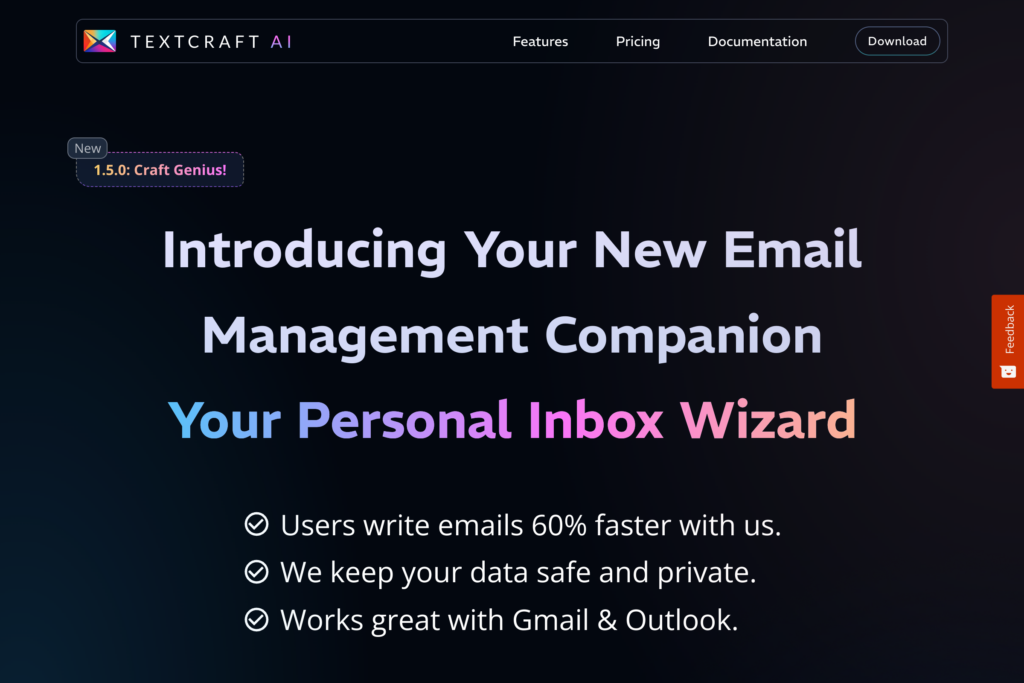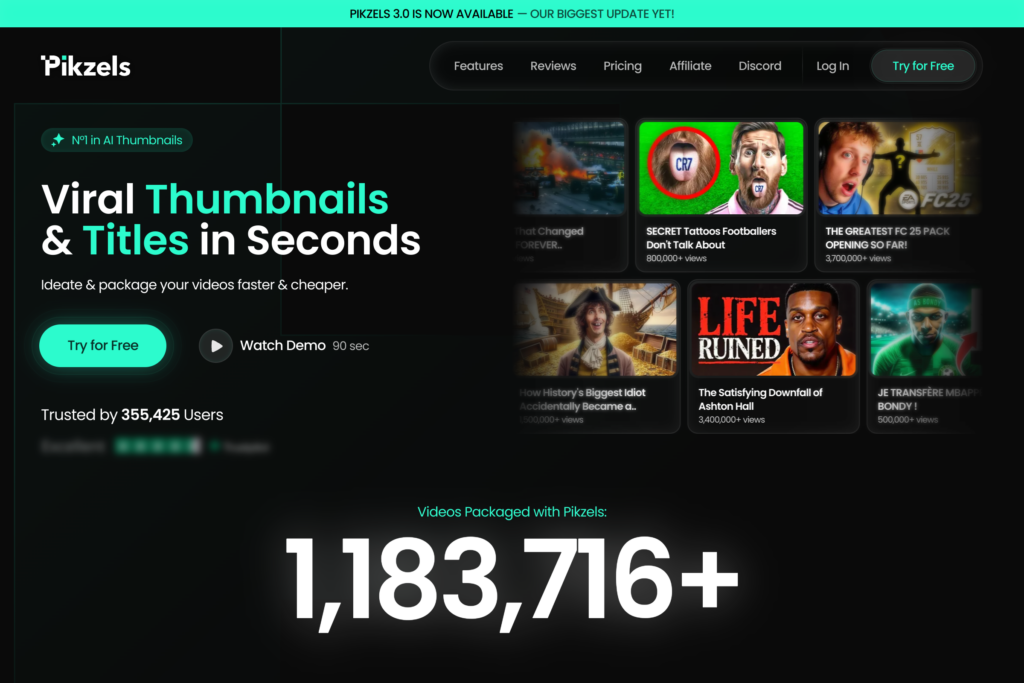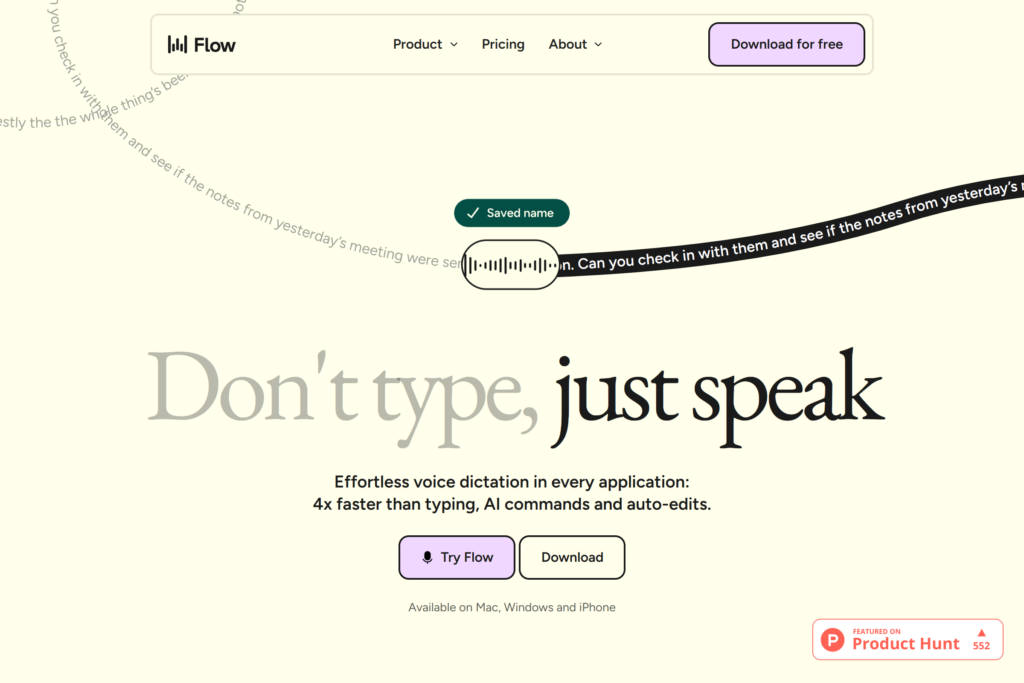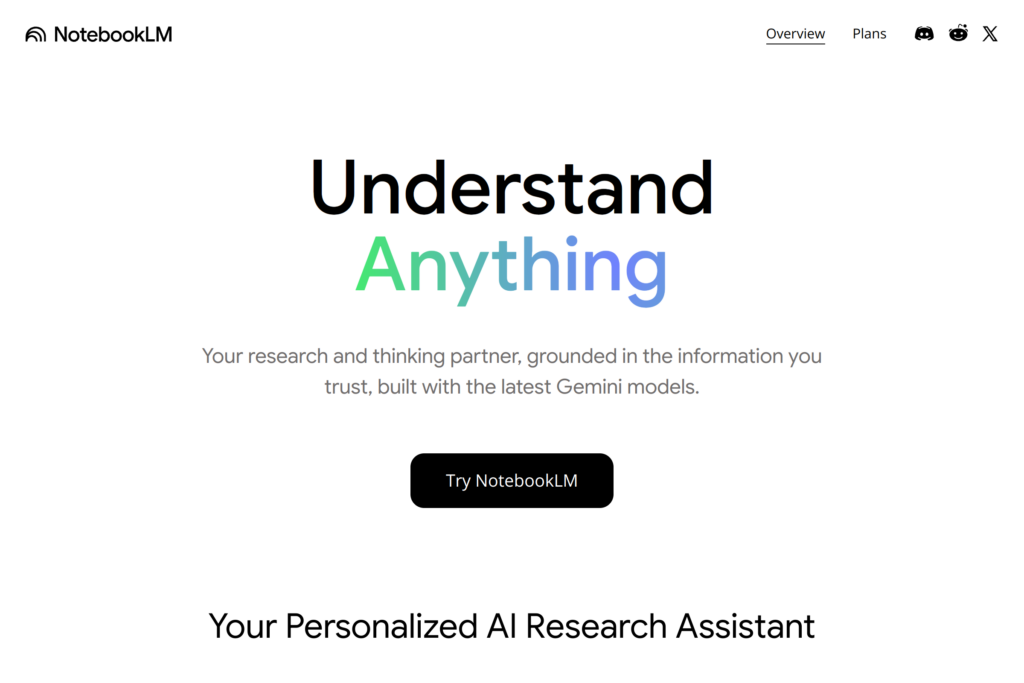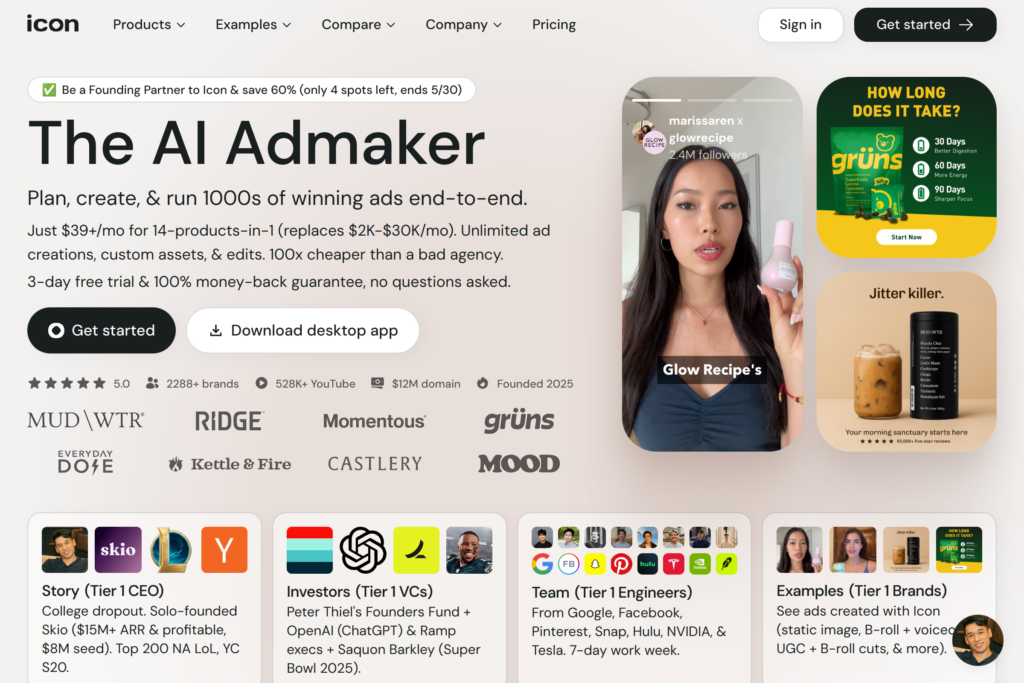TextCraft AI is an email enhancement tool that works with Gmail, Outlook, and Office 365 to help you write better emails faster. It uses artificial intelligence to assist with writing new emails from scratch, improving existing drafts, and creating quick replies. The software can also summarize long email threads and translate messages into different languages while maintaining proper tone and grammar.
This tool helps professionals, students, and regular email users reduce the time spent on composing messages while improving their quality. It’s particularly useful for people who handle large volumes of email correspondence or need to maintain consistent, professional communication across different languages and contexts.
By installing TextCraft AI as a browser extension, you get instant access to features like email drafting suggestions, tone adjustment, and translation capabilities right inside your email interface. The system keeps your data private and secure while providing real-time writing assistance that makes email communication more efficient and effective.