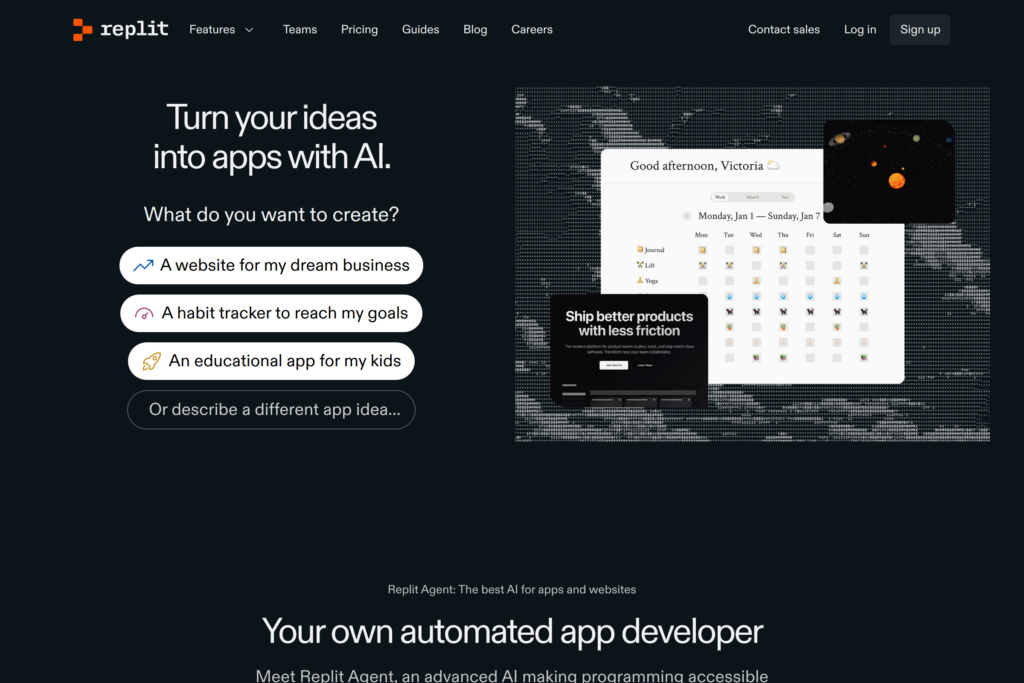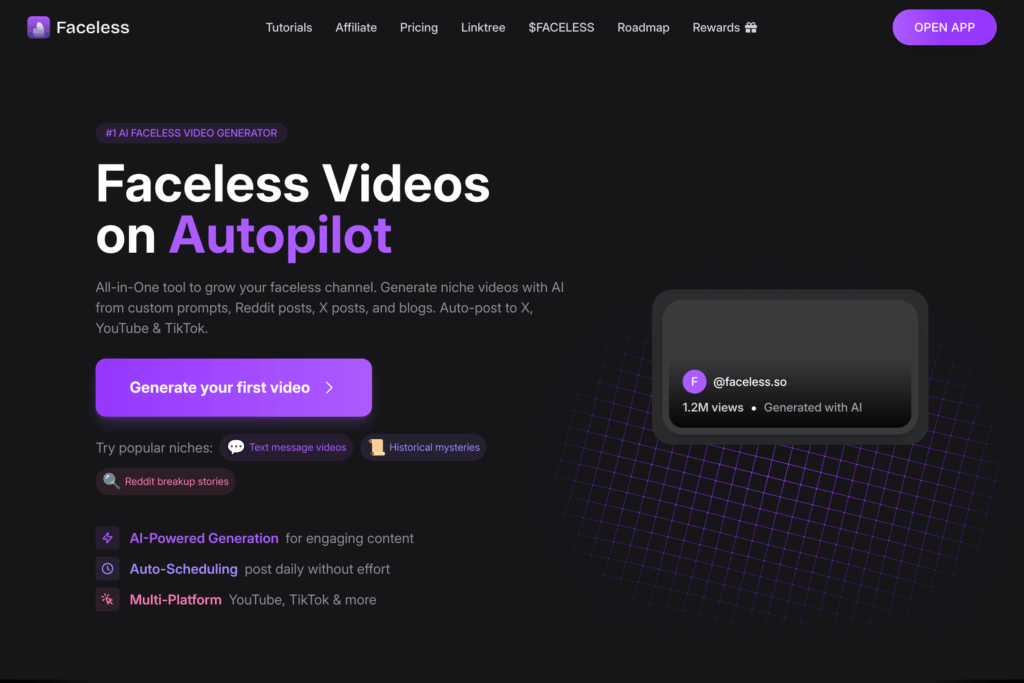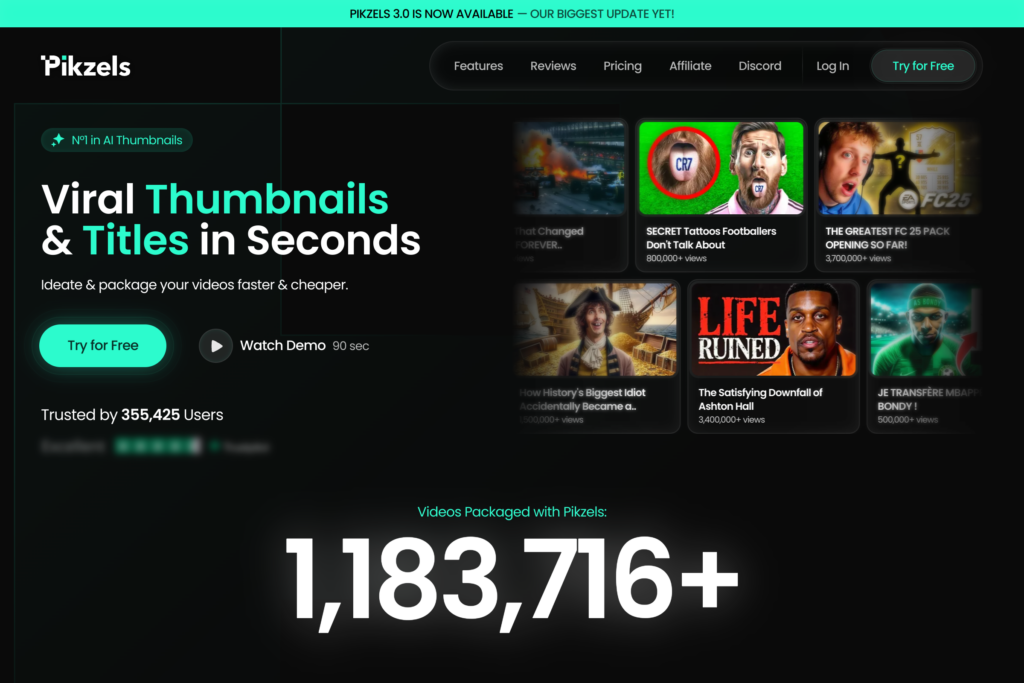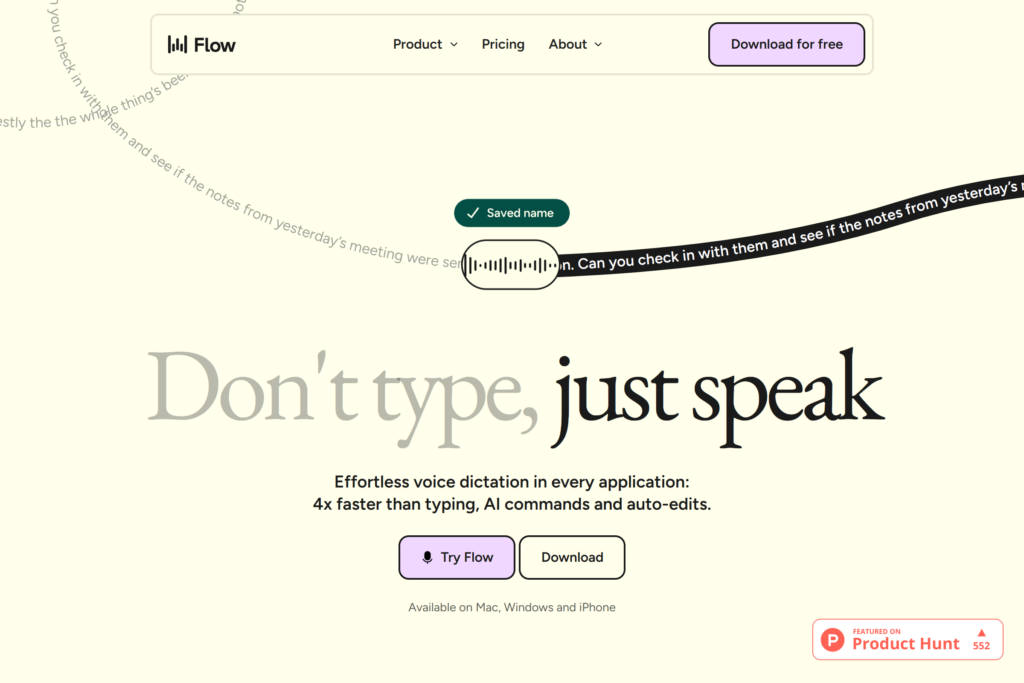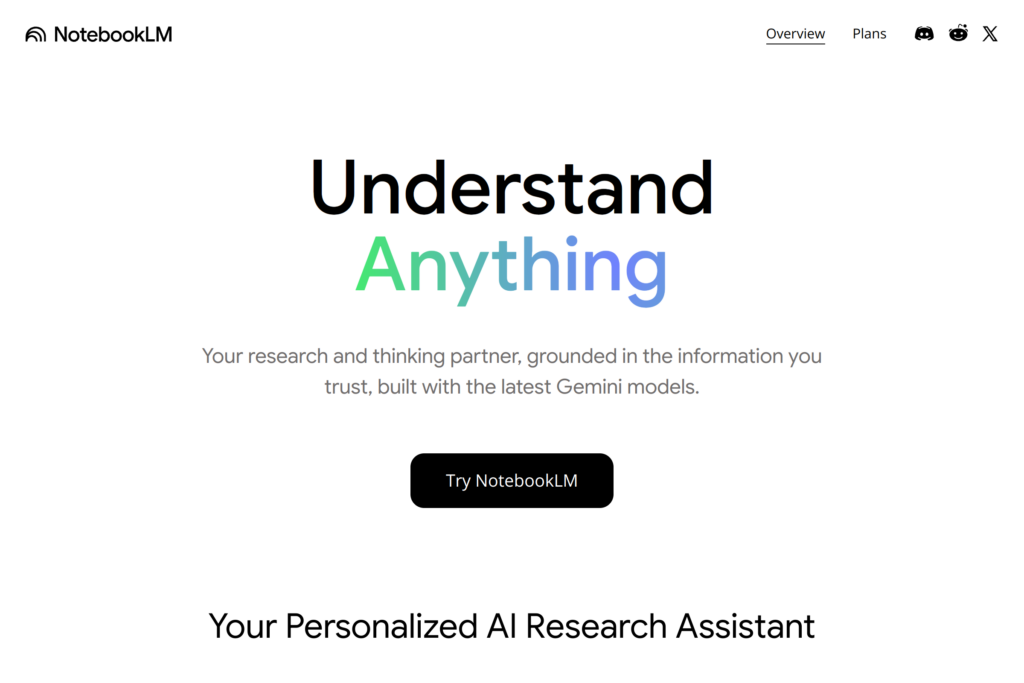Replit is a browser-based development environment that lets you write and run code without installing anything on your computer. Supporting over 50 programming languages, it combines a code editor, compiler, and terminal in one place, making it simple to start coding immediately and share your work with others.
This platform works well for students learning to code, teachers running programming classes, developers testing ideas, and teams working on projects together. Its standout features include real-time collaboration similar to Google Docs, an AI coding assistant that helps write and explain code, and the ability to host web applications directly from your projects.
What makes Replit particularly useful is how it removes common technical barriers – you don’t need to worry about setting up development environments, managing dependencies, or configuring servers. You can access your code from any device with a web browser, collaborate with others instantly, and deploy your applications with a few clicks. The platform offers both free and paid plans, with the free tier providing enough features for most individual users and small projects.