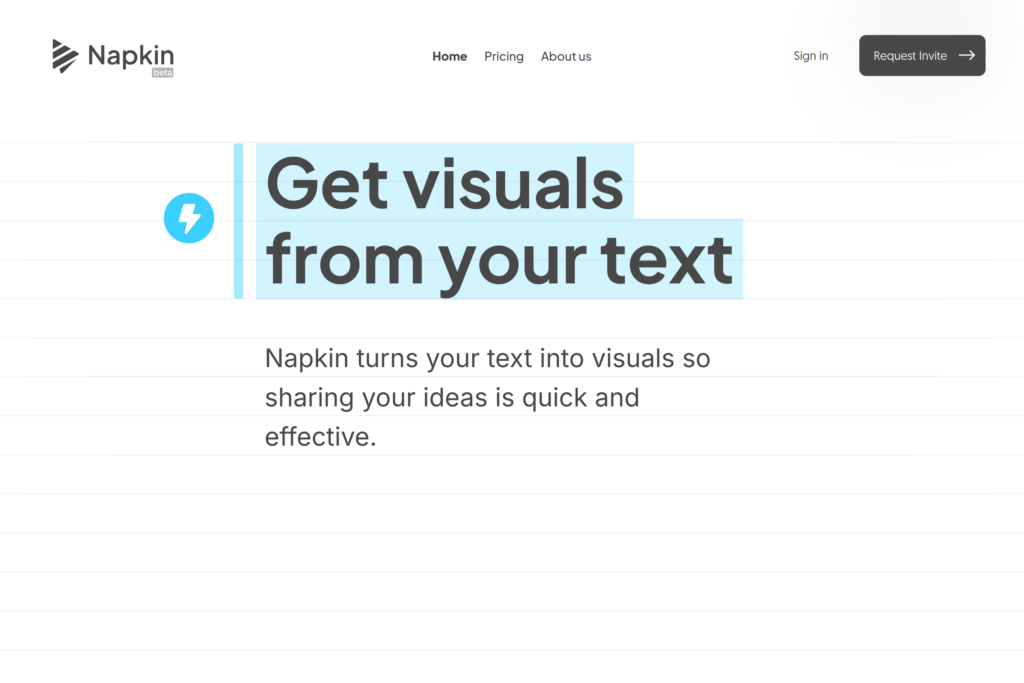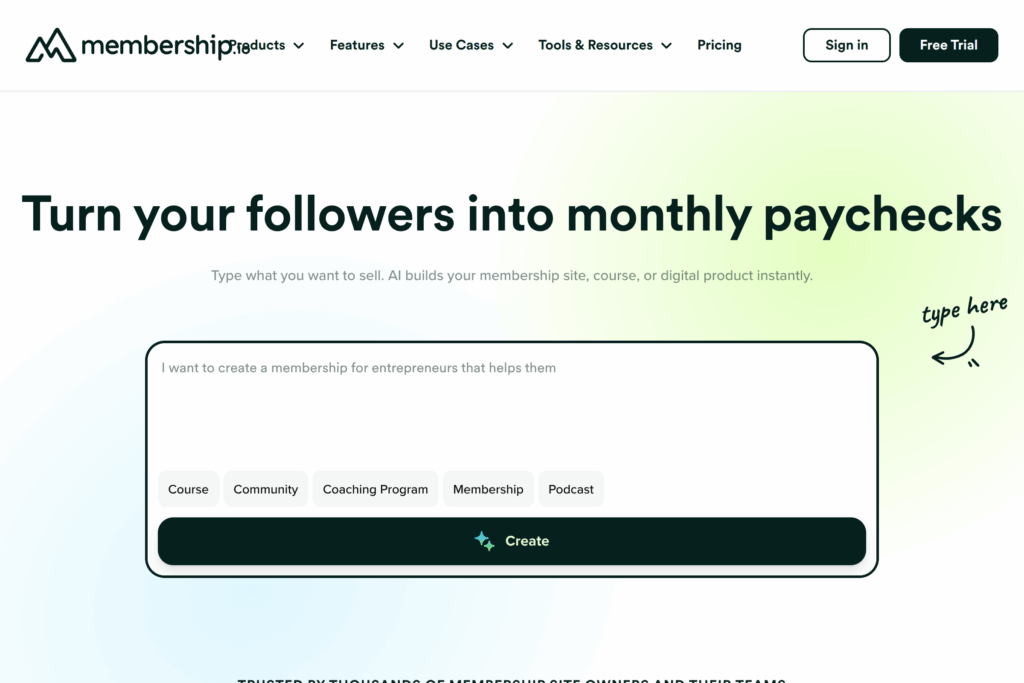Napkin AI transforms text descriptions into clear visual diagrams, flowcharts, and sketches using artificial intelligence. The tool processes your written ideas and automatically generates professional-looking visuals that you can customize with different styles, colors, and formats. Whether you need to explain complex concepts, create presentation materials, or enhance documentation, Napkin AI helps you communicate more effectively through visuals.
The service is particularly valuable for software developers, product managers, educators, and business professionals who regularly need to explain technical concepts or processes. Teams use it during planning sessions to quickly visualize system architectures, user flows, or business logic, while individuals find it helpful for creating clear documentation or presentation materials.
You can start with simple text descriptions, and Napkin AI will suggest various visual layouts that you can refine and adjust. The generated visuals can be exported in common formats like PNG, SVG, or PDF, making them easy to share or include in other documents. The tool’s AI understands technical terminology and common diagram patterns, so it can accurately represent relationships and hierarchies in your descriptions without requiring manual diagram creation.