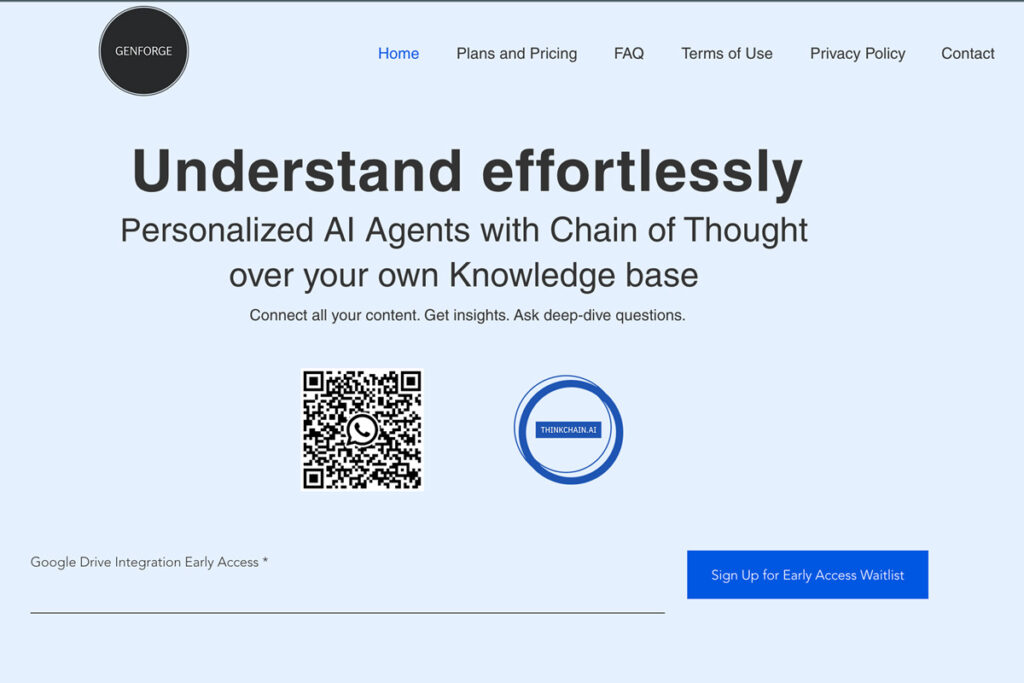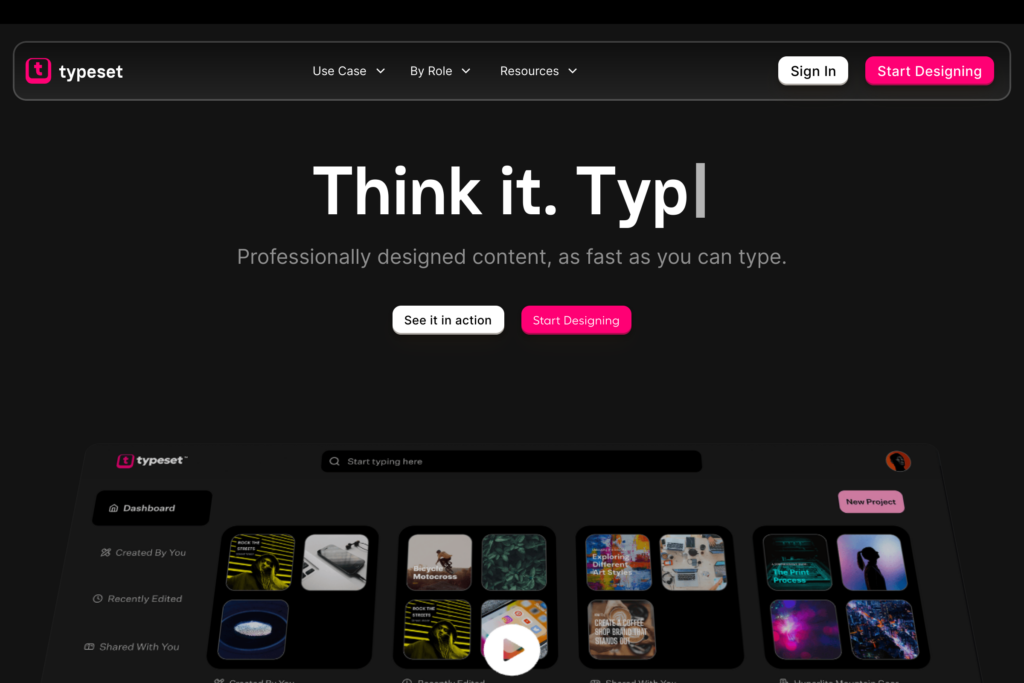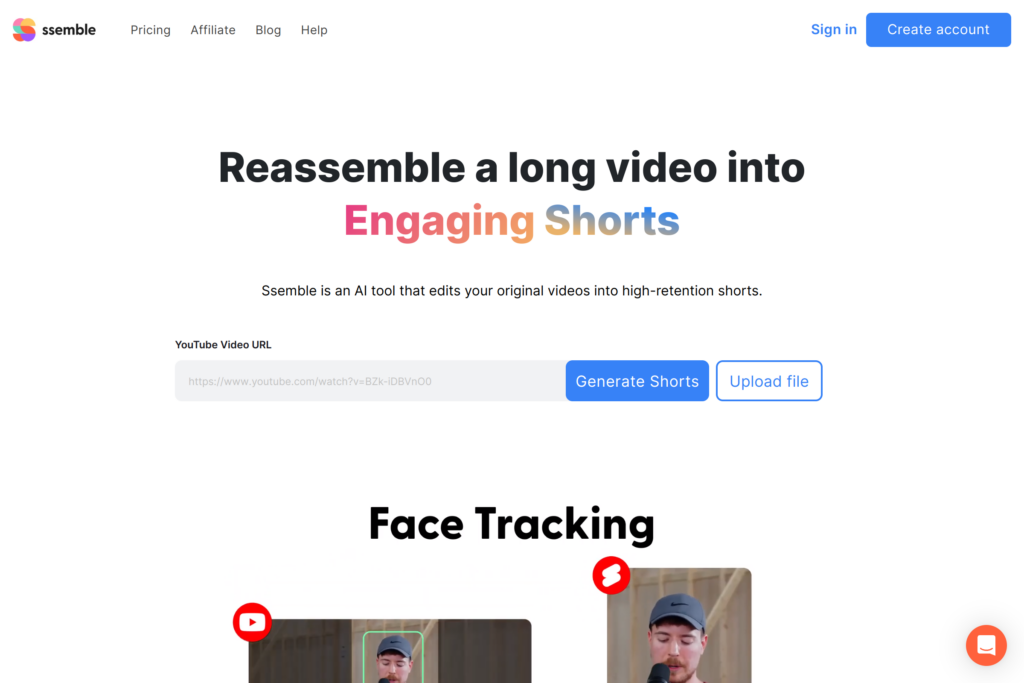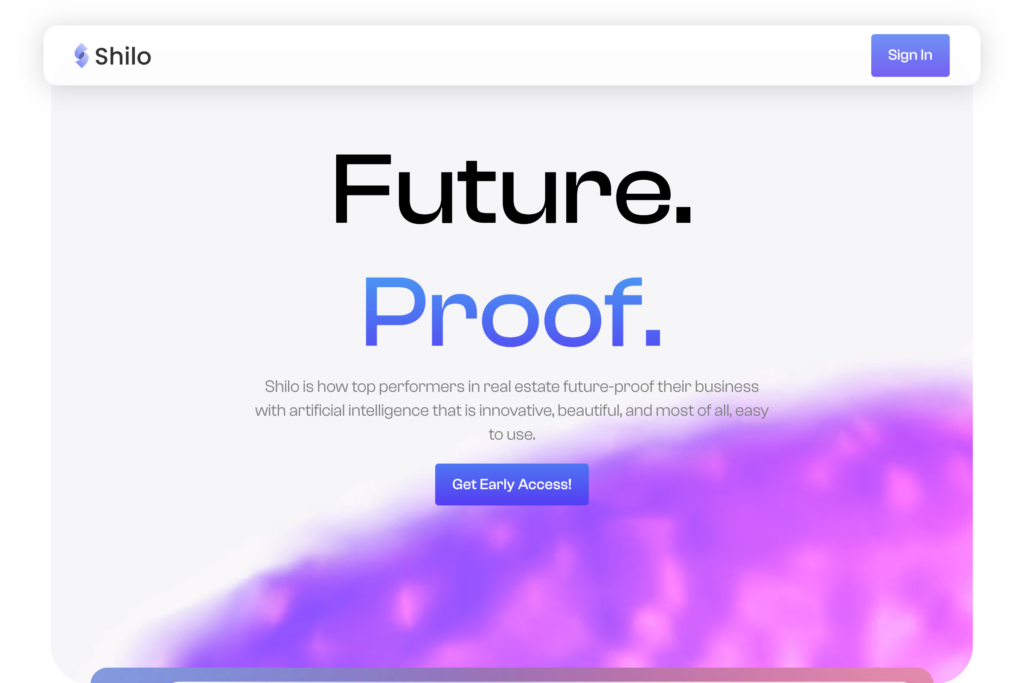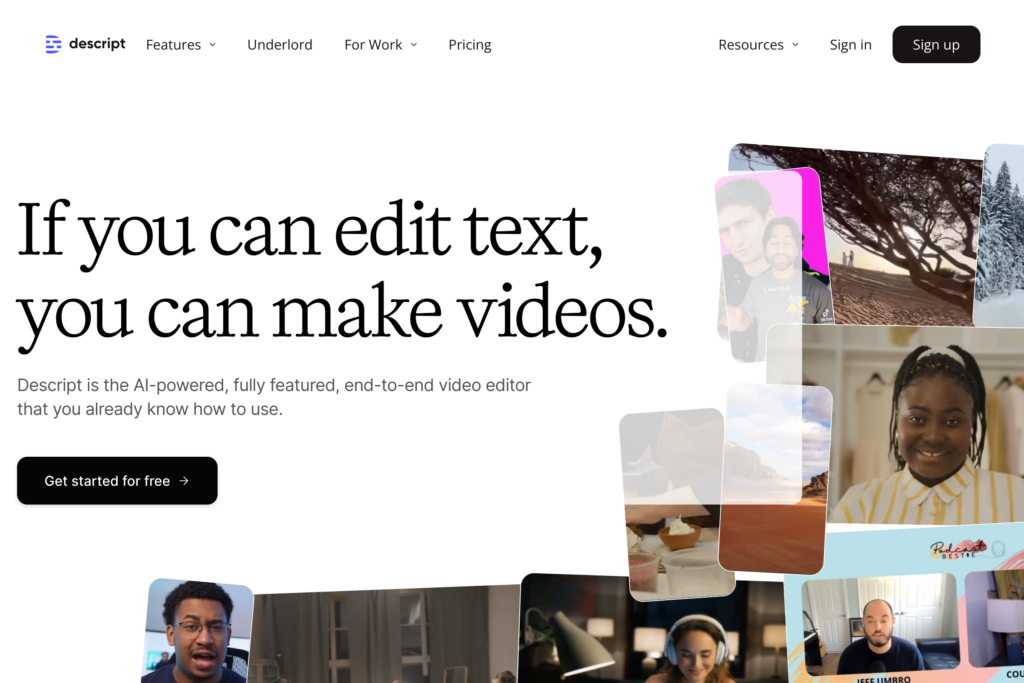GenForge is an AI platform for analyzing and interpreting genetic data. It’s designed to help researchers and healthcare professionals gain insights from complex genetic data. With GenForge, you can leverage the power of AI to accelerate your research and improve patient care.
ADded RECENTLY
FAST FOUNDATIONS AI WEEKLY
You’ll receive an email every Tuesday of Jim’s top three trending AI topics, tools, and strategies you NEED to know to stay on top of your game.