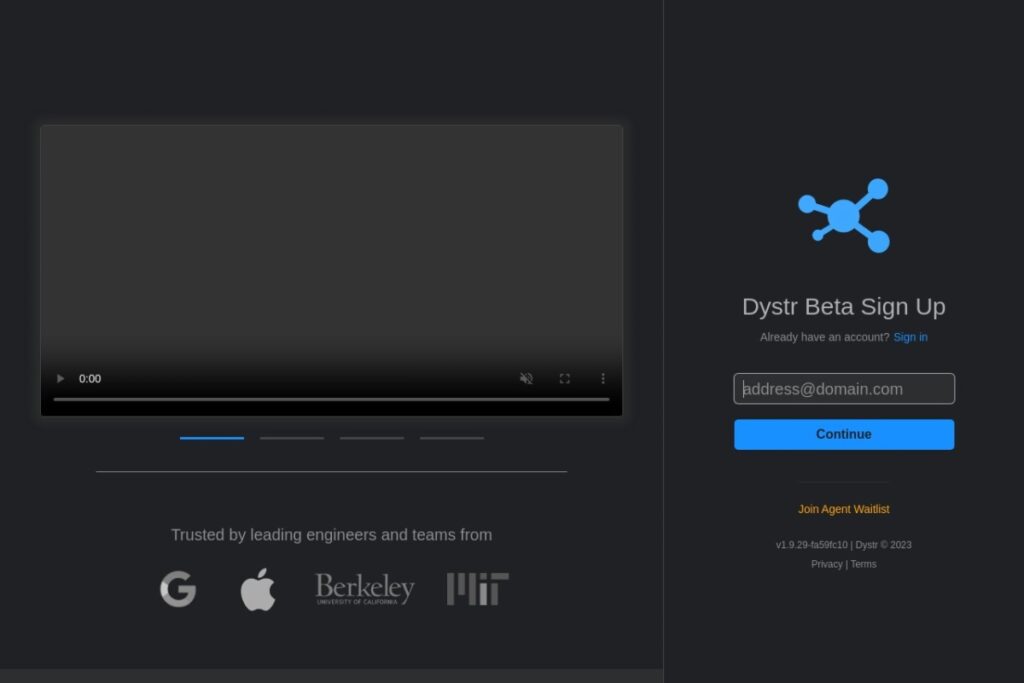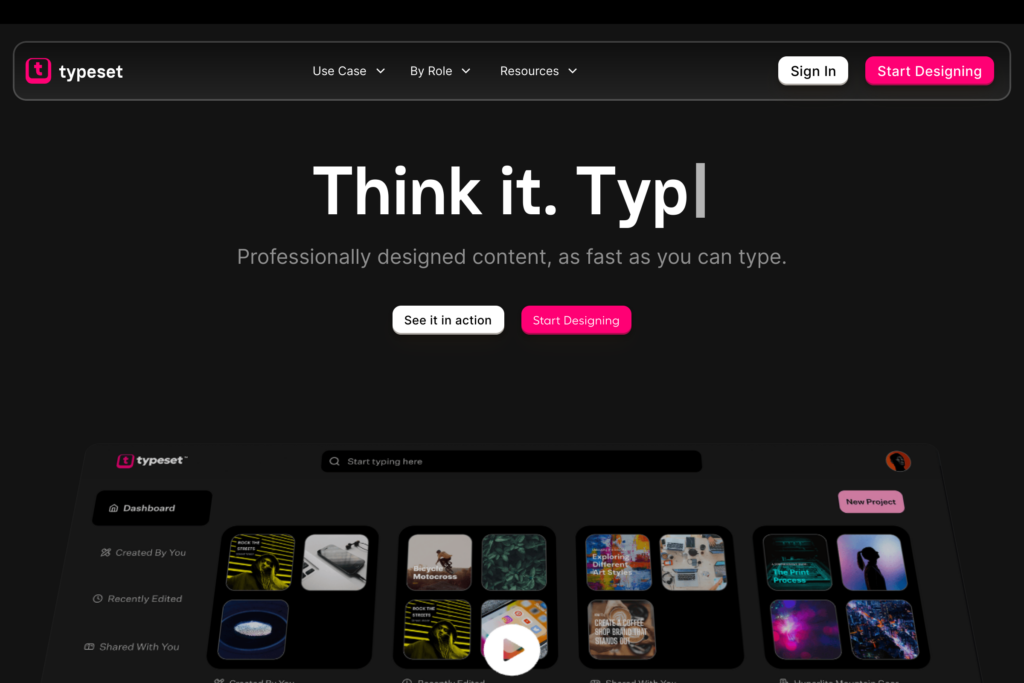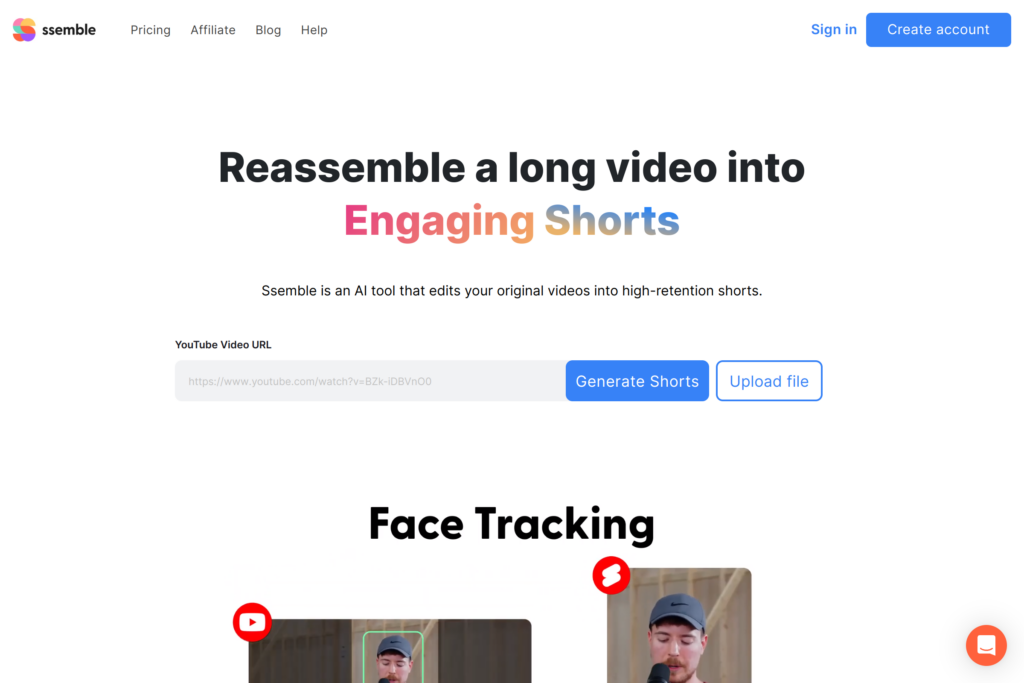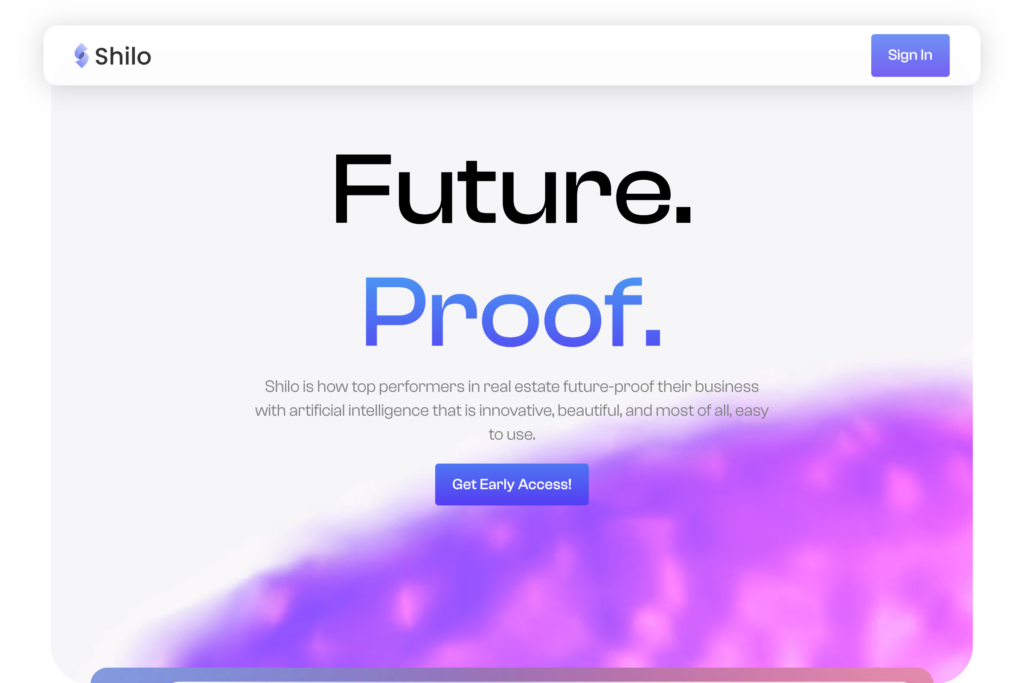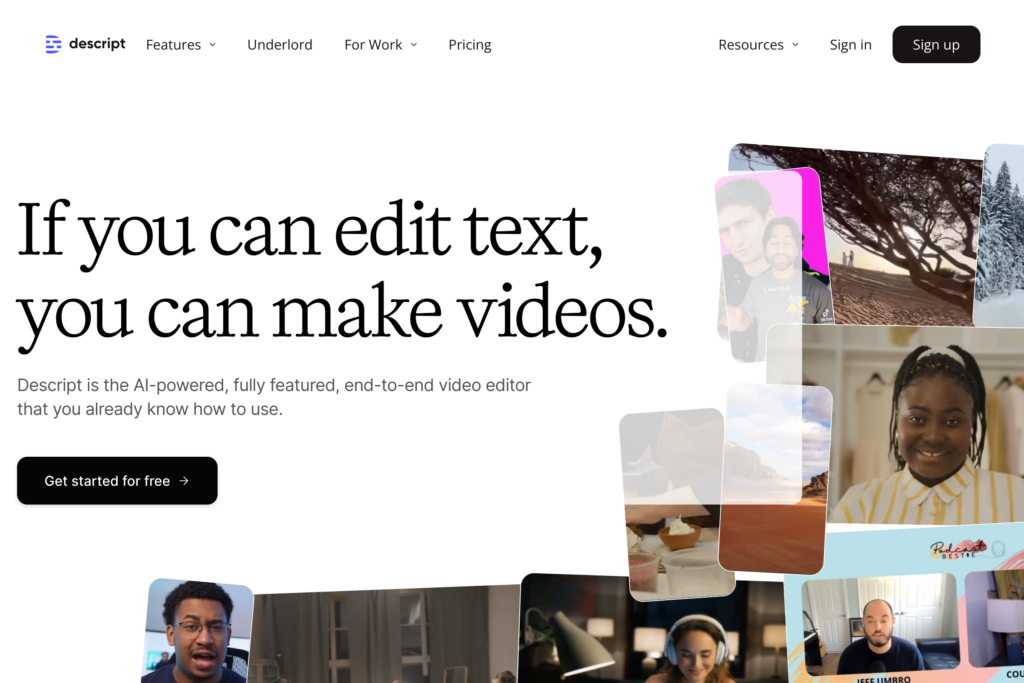Dystr is a social platform designed specifically for book lovers. It provides a space where you can connect with other readers, join book discussions, and discover new books to read. Whether you’re an avid reader or just someone who enjoys a good book now and then, Dystr offers a community of like-minded individuals who share your passion for reading.
ADded RECENTLY
FAST FOUNDATIONS AI WEEKLY
You’ll receive an email every Tuesday of Jim’s top three trending AI topics, tools, and strategies you NEED to know to stay on top of your game.