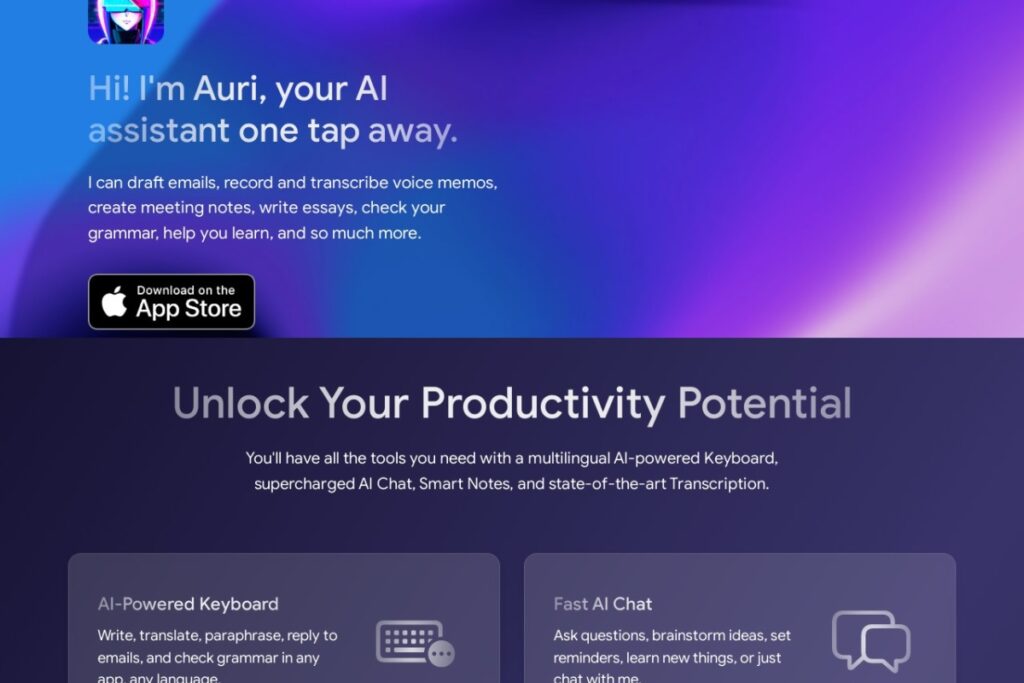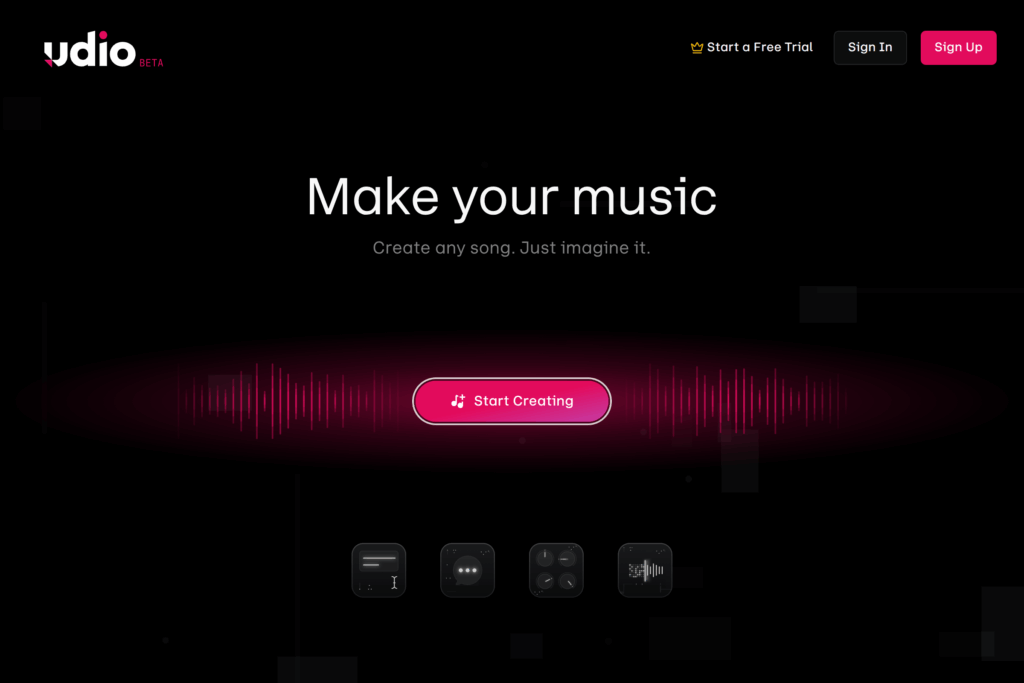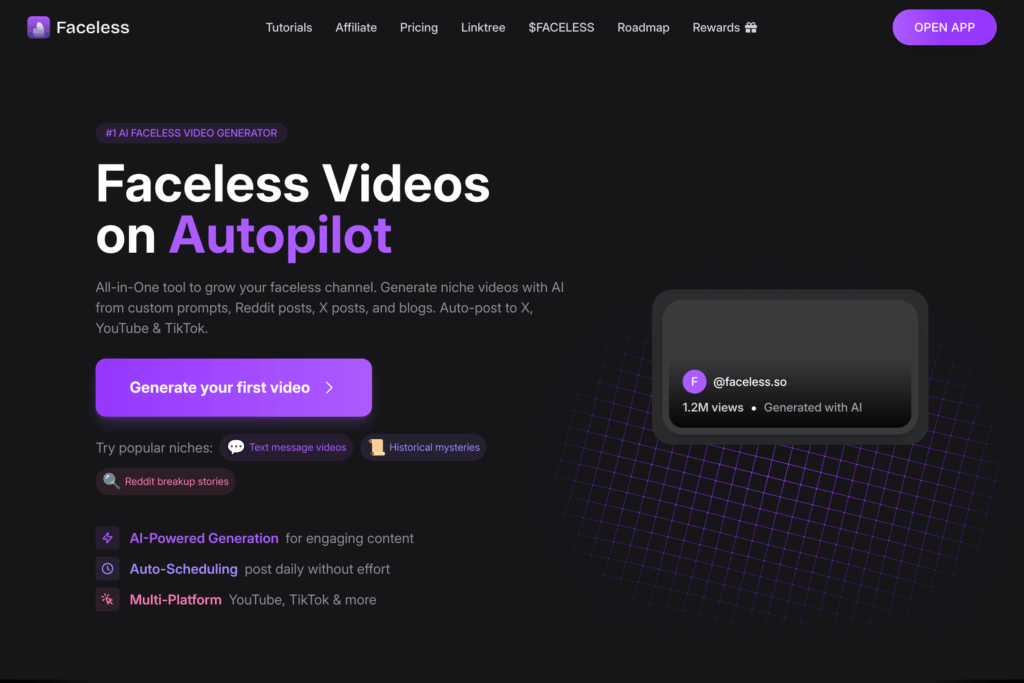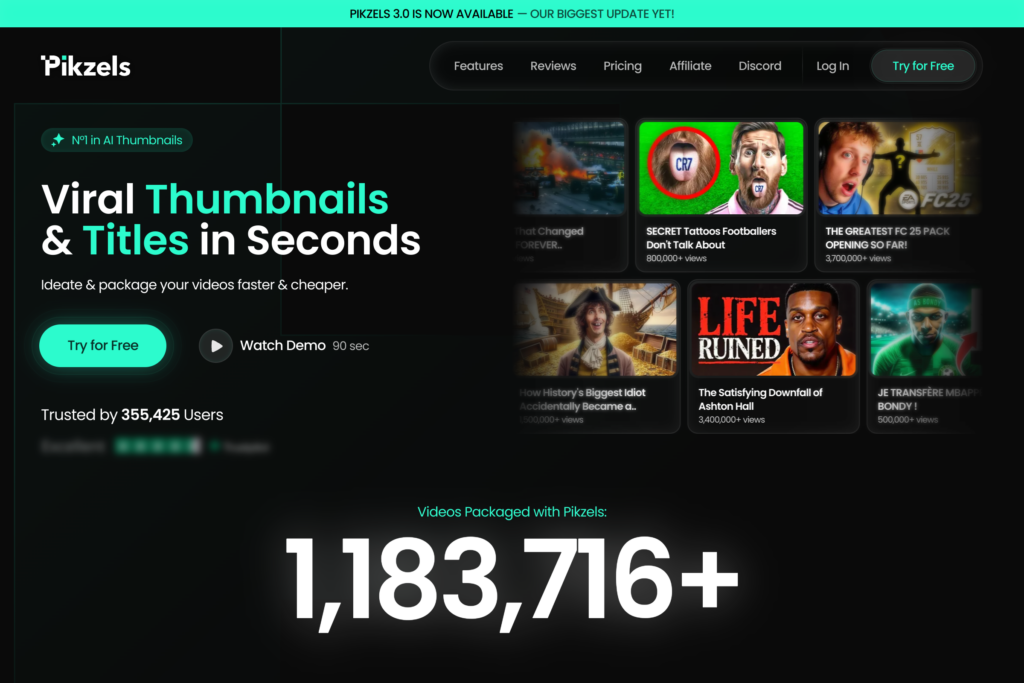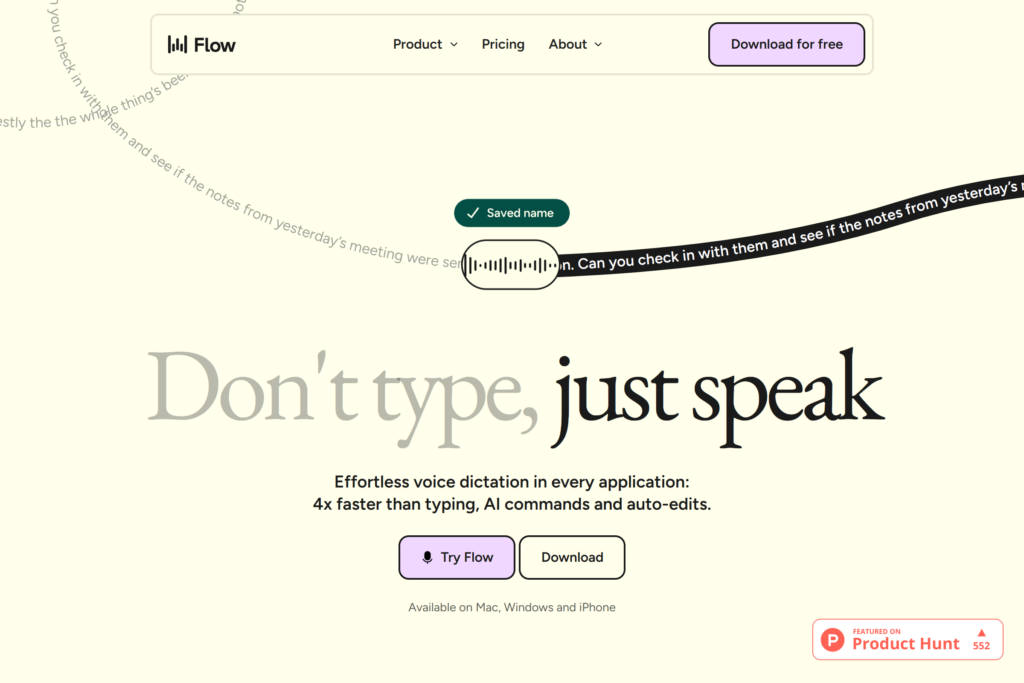Auri AI is an intelligent keyboard and writing assistant that works across Apple devices. It integrates directly into your existing apps to help with writing, translation, and communication tasks. The system combines AI-powered grammar checking, translation between 25 languages, voice-to-text transcription, and smart note-taking capabilities.
This tool is particularly valuable for professionals who write frequently, work across multiple languages, or need to quickly transform voice recordings into polished text. Whether you’re drafting emails, creating documents, or messaging colleagues, Auri AI helps improve writing quality while reducing the time spent on routine editing and translation tasks.
The key advantage of Auri AI is its seamless integration as a keyboard replacement, meaning it works wherever you type – from messaging apps to word processors. It prioritizes user privacy with a no-data-storage policy, offers real-time writing assistance, and maintains consistent performance across Apple devices. The combination of AI writing support, translation capabilities, and voice features makes it an efficient tool for streamlining daily communication tasks.