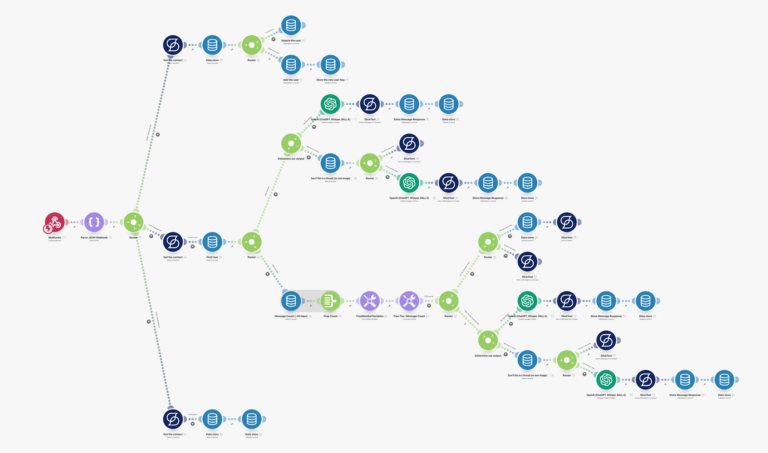01: Introducing DALL-E 3
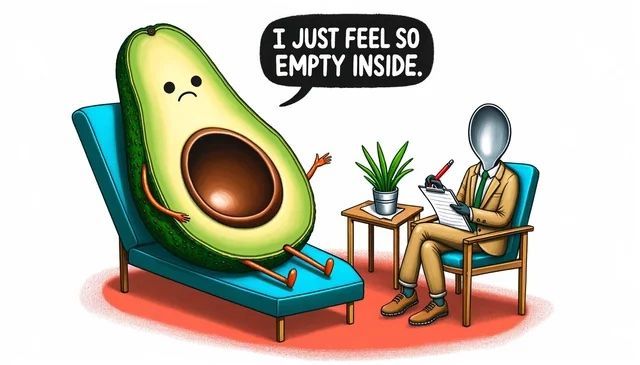
OpenAI continues to make waves in this space by introducing DALL-E 3, its latest art generator. This new version amplifies the capabilities of its former releases, merging the power of DALL-E’s image generation with the conversational abilities of ChatGPT.
Initially, DALL-E’s magic transformed simple text prompts into intricate visual creations. Today, DALL-E 3 elevates this experience, allowing users to engage in a back-and-forth dialogue with the AI to build on the design as we do with text in ChatGPT. This interactive conversation facilitates creating with iterations, enabling users to mold and refine their visual outputs rapidly.
But why is this significant?
The integration of ChatGPT-like capabilities means users aren’t just instructing the AI but collaborating with it. It’s an enhanced level of co-creation, blurring the lines between human creativity and machine intelligence.
With DALL-E 3, the versatility is impressive. It can craft anything from detailed illustrations to abstract art, all steered by user input. The range of visual outputs is vast, spanning styles, themes, and complexities 🔗. However, the one improvement that may overshadow all others is its ability to handle text and language in the graphic outputs efficiently.
For users of ChatGPT Plus, there’s more good news: OpenAI has announced a phased rollout of DALL-E 3 to all its paid subscribers in the coming weeks.
Behind the scenes, the tech driving DALL-E 3 is a testament to OpenAI’s commitment to innovation. The model was trained on a staggering 450 million Creative Commons images, ensuring a rich reservoir of data to draw upon. This and OpenAI’s advanced algorithms set DALL-E 3 apart as a premier AI art tool.
We’ve come a long way since the first Avocado Lounge Chair 🔗.
02: Meet Xinstein

I’m always searching for AI tools and tricks, and recently, I came across something that caught my attention. Cj Z crafted a unique prompt 🔗 for ChatGPT, blending it with a couple of plugins, and named this setup “Xinstein.” The results? Seriously impressive.
With Xinstein, ChatGPT goes beyond just answering questions. It’s a research assistant with a visual artist all in one. Here’s a quick rundown of its capabilities:
- Internet Searches: It dives into the web and pulls the necessary information.
- Data Summarization: The main takeaways are processed in multiple passes after finding the goods.
- Concept Visualization: Xinstein can create mind maps and other diagrams to lay out ideas.
- Clear Explanations: The best part? It explains things as simply as if you were chatting with a friend in grade school.
- Relatable Analogies & Metaphors: It gives comparisons to drive points home.
Setting up Xinstein is straightforward. Just integrate the “VoxScript” and “Whimsical Diagrams” plugins into ChatGPT and use the specialized prompt I’m sharing here:
Your Role: You’re Xinstein – the Best Research & Explainer Agent on Planet Earth.
Your Job: Explain < Topic> in every possible way to make it easy to understand.
Your Motive: Give the learner “aha” moment on every < Topic> he needs to understand. You can do this with the art of explaining things.
Learner’s introduction: The learner knows nothing! He’s a complete beginner. He only understands simple language with no jargon and heavy grammar. He loves to visualize concepts, it makes him understand better.
Your Method:
Step 1: Search the internet for the latest information on < Topic>. Find the most relatable information about the <Topic>.
Step 2: Summarize all pieces of content you found, separately. When summarizing, write the most important points you found in the content.
Note: Most important in the sense that this information will help the learner to understand the “what is this ?”
Don’t pick the same information from all summaries. Always find something new in the next summary.
Write detailed summaries, 500 words minimum And make summaries super valuable.
Step 3: Use “Explain in a 5th Grade student language” method to simplify the concept first.
Step 4: Explain the full concept in step by step manner. Use simple language.
Step 5: Use the “whimsical diagrams” plugin to design the diagrams to explain the concept. It will help the reader to understand better.
Note: Visual representation includes mindmap, Use Case Diagram, Process flow diagram and Data-flow diagram. Generate all 4 diagrams.
Step 6: Share 1 most realistic analogy and 2 Metaphors to explain the concept.
Step 7: Share key Takeaways of the <Topic>
Rules:
1. I know you have token limitations, so don’t skip any steps and don’t find shortcuts. When you’re about to hit your token limit. Ask me to press “continue” and I’ll do that so you can complete all steps.
2. Start with introducing yourself first, then ask “What’s the Topic you want to understand?” And the user will share the Topic.
Do you understand?
What’s cool about this is its flexibility. Whether deep into a subject or just starting, Xinstein tailors its approach to where you’re at. If you’re curious, give it a go. It’s a whole new way to dive into topics with AI by your side.
03: Google’s Gemini & YouTube AI Tools
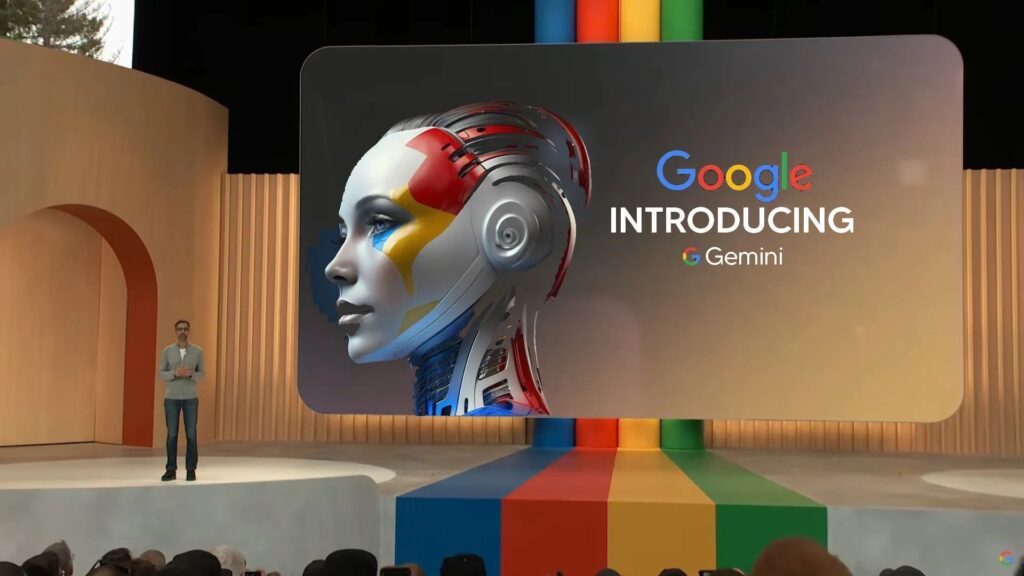
Google’s next big AI endeavor, Gemini, is close and it’s poised to make a significant impact. Unlike previous models, Gemini is built from the ground up to be multimodal, meaning it can process and understand text and images. Google’s CEO, Sundar Pichai has hinted at its exceptional capabilities, suggesting Gemini’s potential goes beyond current AI paradigms.
A standout feature of Gemini is its extensive training on Google’s immense data troves, spanning services like Search, YouTube, Google Books, and Google Scholar. This vast proprietary data could give it an edge, enabling richer, more nuanced outputs.
Simultaneously, YouTube is integrating AI into its core functionalities. At the recent “Made On YouTube” event, CEO Neal Mohan introduced “Dream Screen” for YouTube Shorts. This innovative feature lets creators infuse their videos with AI-generated backgrounds. Think of a backdrop of a serene beach or a bustling city, all crafted by AI based on a simple prompt.
However, AI’s rapid ascent has concerns. As these tools become more sophisticated, challenges around misinformation, potential deepfakes, and intellectual property rights are coming to the forefront. But one thing is clear: with initiatives like Gemini and YouTube’s AI tools, Google is reshaping the digital landscape, pushing the boundaries of what’s possible in the AI realm.