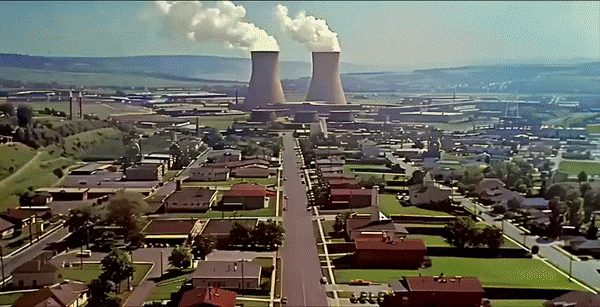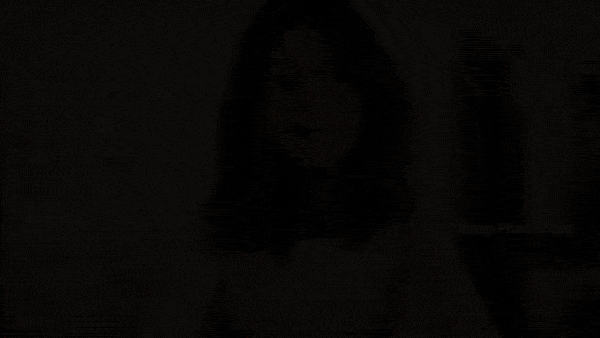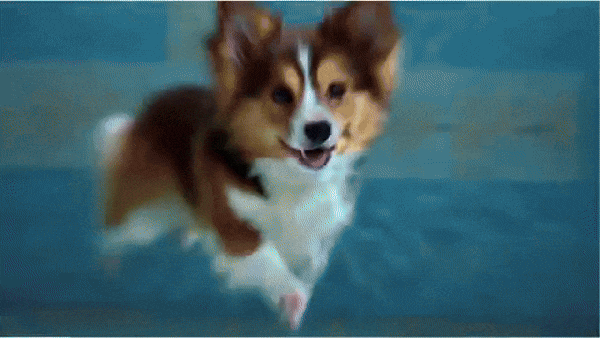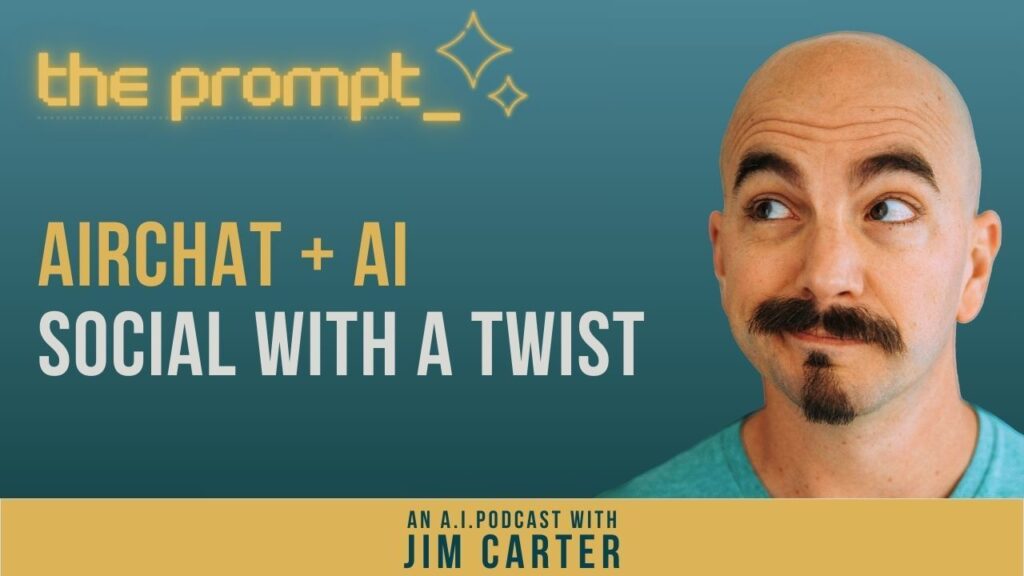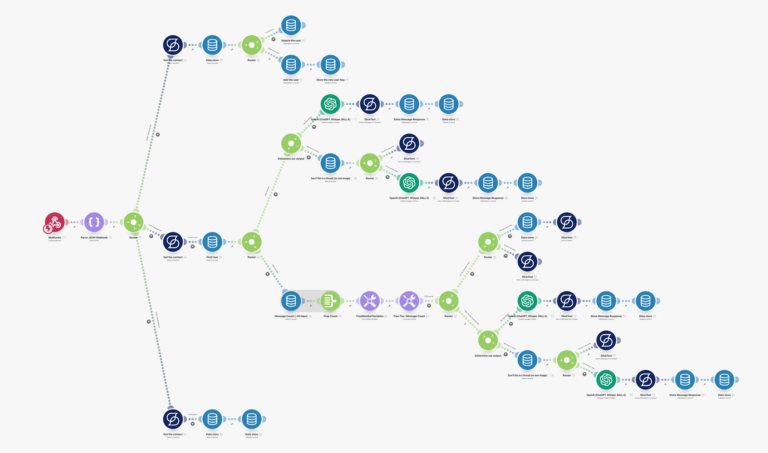ChatGPT Remembers
Every user of ChatGPT has come across one incredibly frustrating limitation. Chat’s don’t carry over between each-other.
Until today 😎
OpenAI released an announcement that ChatGPT now has a feature that allows you to store data from your chats in it’s memory so they can be used again or recalled as you need them.
This is huge – and here’s how memory works:
- ChatGPT can passively store insights and details as you chat with it, like your name, location, favorite things, etc.
- You can also explicitly instruct ChatGPT to remember certain facts by using phrases like “Please remember that…”
- The memories are not tied to specific chat sessions. Even if you delete a chat, the associated memories persist unless you manually delete them.
- ChatGPT’s memories evolve and get refined with more interactions with the user.
Memory is now enabled by default for users who have access – and that should be nearly everyone by the time you read this.
I’m already finding awesome use cases for it.
One of my favorites: Prompt Templates
Think of the last time you wrote a prompt that worked great, and you want to “save” it but don’t want to fumble to keep it somewhere else on your computer. Just ask ChatGPT to remember it with a keyword recall and it will inject it the next time you need it.
Example, let’s say you always a prompt that generates captions for your copy and you want to recall it again by typing “;captions”. Open a new tab in ChatGPT and copy/paste the following:
In the future if I type “;captions” please execute the following prompt:
Take the following copy provided and act like a social media marketer who is creating captions for their post about this topic. Give me 3 variations of captions specific for LinkedIn, Instagram and Facebook.Then start a new chat and type: ;captions
Neat, right?
Have some fun with this and experiment. It changes a lot for us in creative ways we can use the technology, and if you think of a fun use case, hit reply and let me know!
The rest of today’s AI updates, are best summarized with video. 📺
Enjoy this series of incredible AI updates in visual form!
The 50’s Simpsons AI
Famous Photoshoots Reconstructed with Flair AI
China’s “Vidu” is the latest Generative Video Startup
Simulon’s 3D Model Tech Is Incredible
Adobe’s VideoGigaGAN Offers Incredible 8x Upscaling
Latest on The Podcast
Just what is Airchat?
I share my take on this unique blend of audio communication like Clubhouse meets Twitter, with a twist.
What sets it apart is that it solely relies on spoken communication — no text input allowed. I discuss how the platform leverages AI to transcribe spoken words in real-time, making content more accessible and engaging. Join me as I share my initial impressions of Airchat and explore its potential impact on social media and human connection.
Reminder, you can now listen to The Prompt in eleven languages thanks to the Global Network I recently launched, all with the power of AI & Automation (which I teach in my slack community).
(English 🌎 | Spanish 🇲🇽 | Korean 🇰🇷 | Italian 🇮🇹 | French 🇫🇷 | Chinese 🇨🇳 | Japanese 🇯🇵 | German 🇩🇪 | Hindi 🇮🇳 | Arabic 🇪🇬 | Russian 🇷🇺)