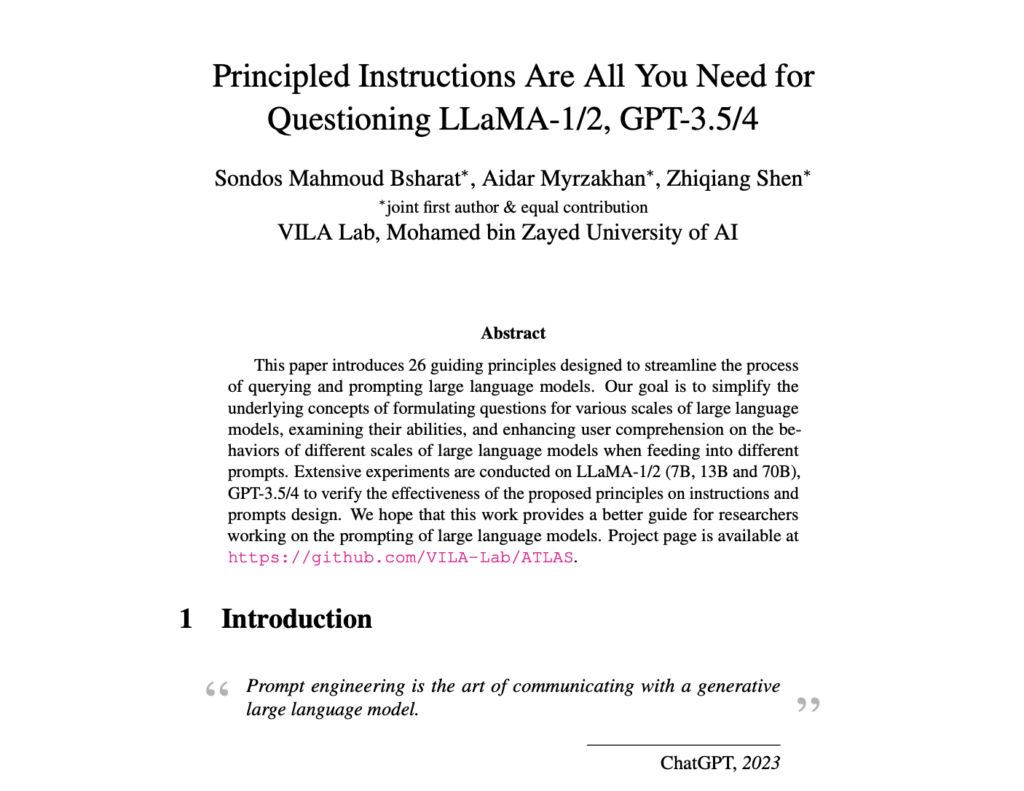Google Chrome: Now With AI Features

Google Chrome recently got a BIG AI upgrade, and since it’s the most used browser by market share worldwide 🔗, this is a huge release for users everywhere to keep integrating AI into their daily lives.
To get Started:
- Be sure you’re running the latest version of Chrome
- Select Settings > Experimental AI
- Toggle on “Try out experimental AI features”
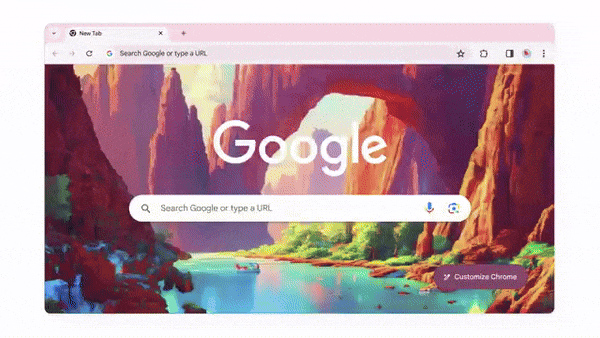
Let’s look at some of these awesome features:
1 – Help Me Write
This writing assistant will give you some simple options to adjust your writing style and is integrated directly into the software.
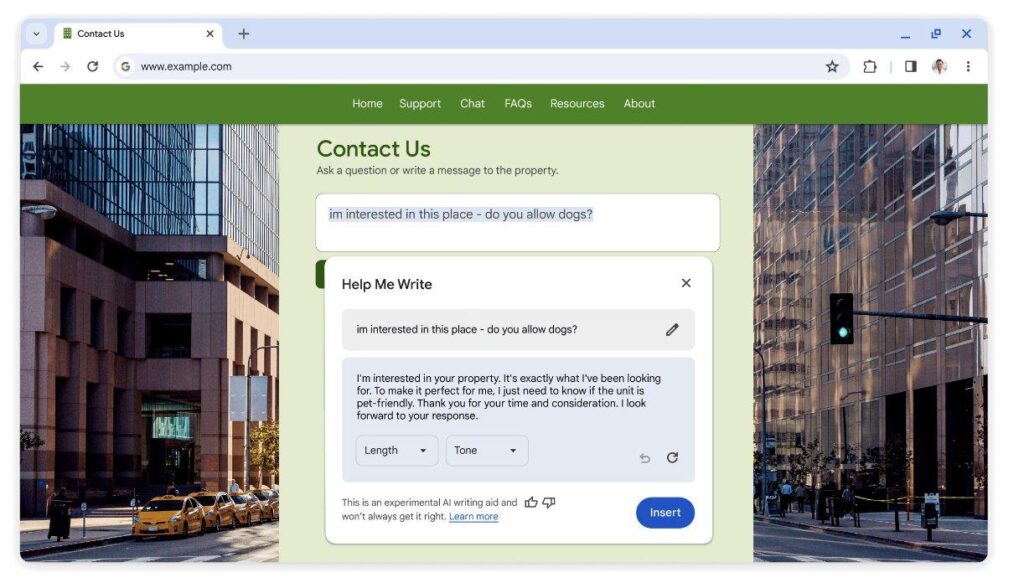
2 – Organize Tabs
There’s an AI feature that will create, update and suggest tab groups based on your open tabs! 🎉
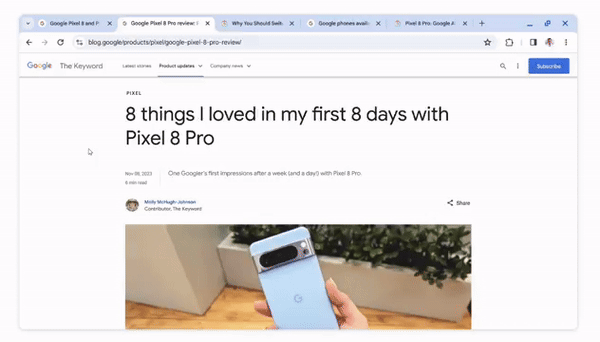
3 – Generate a Theme
Generate a theme quickly based on your work, mood, trip, or even just to change it up for no reason.
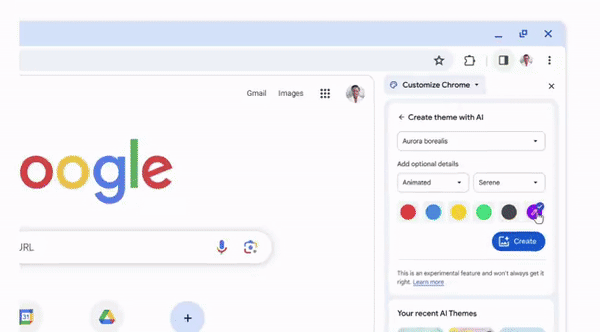
4 – Suggestions, Syncs with your Phone, and more
There are new shortcut buttons in the results that will offer AI generated tasks to make life that much quicker and easier.
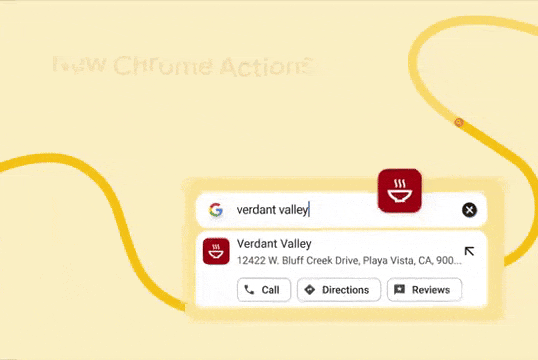
5 – Start chatting with @gemini
Starting your browsing session by tying @gemini in the search bar will automatically allow you to send that query as a chat to Gemini. Try it out!
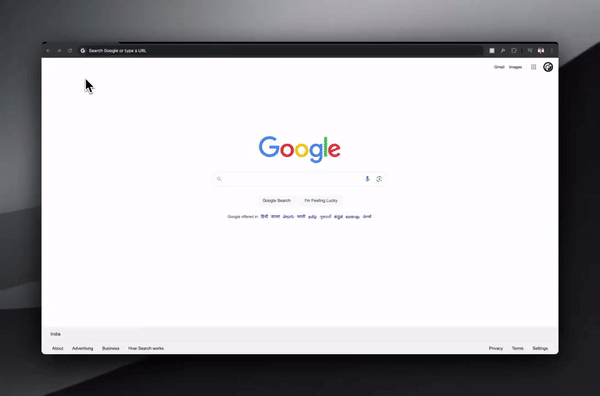
Amazon Gives Us Free LLM Access, Kind-of
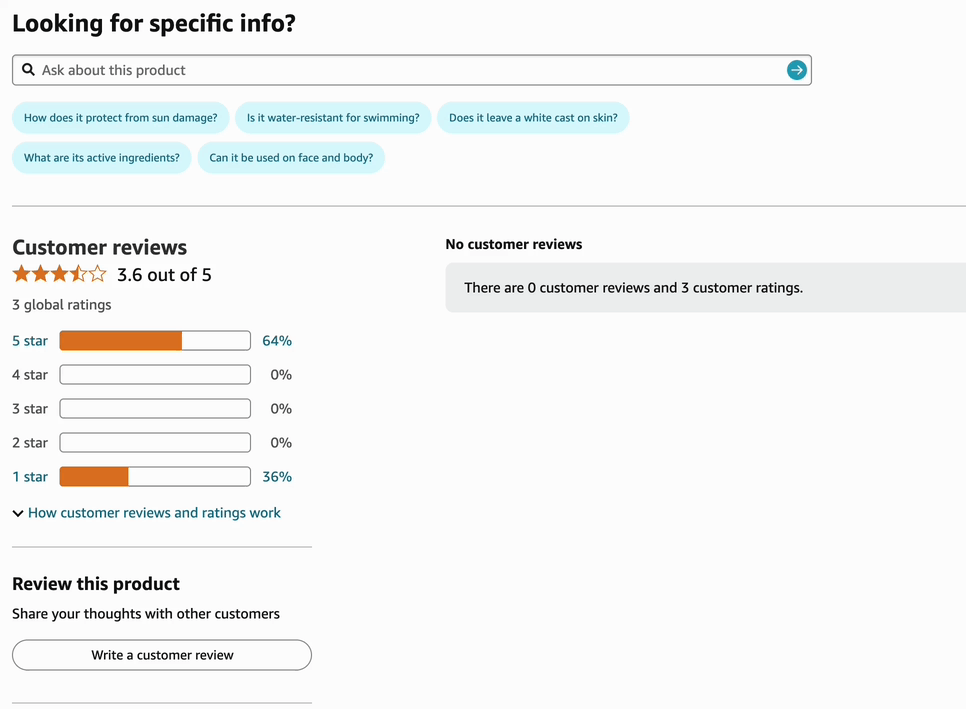
This is kind of great.
I saw on a forum that you can use the “Ask about this product” area on any Amazon product page and get nearly unrestricted access of their underlying “Rufus” feature that basically works like a slow LLM.
Clearly a bug, but fun nonetheless.
Should we cancel our ChatGPT access and reclaim $20/m? Probably not, but this does highlight the importance of testing when rolling out your AI implementations.
How this was missed on the global scale of being deployed to Amazon’s most coveted project pages is a mystery to me.
If you’re looking for advice on how to properly pressure test your AI experiments before hitting the button to go live, let me know, I got you. 😎
26 of the Top LLM Prompt Findings
This paper introduces 26 principled instructions for prompting large language models, categorized into 5 groups. The researchers tested these principles on various LLMs like LLaMA and GPT models.
They found that using these principles significantly improved the quality and accuracy of model responses, with larger models showing even greater improvements.
Naturally, I wrote a prompt to read the whole paper, organize them and give you the best findings in order with examples of each, enjoy!
- Direct Communication: Avoid unnecessary politeness in prompts.
Example: Instead of “Could you please explain climate change?”, use “Explain climate change.” - Audience Specification: Integrate the intended audience in the prompt.
Example: “Explain quantum physics to a high school student.” - Task Breakdown: Break complex tasks into simpler prompts.
Example: For a research paper, use separate prompts like “Outline the introduction”, then “Write the methodology section”. - Affirmative Directives: Use ‘do’ instead of ‘don’t’ in instructions.
Example: “Do focus on key points” rather than “Don’t include unnecessary details”. - Simplification Requests: Ask for explanations in simpler terms.
Example: “Explain artificial intelligence like I’m 11 years old.” - Incentive Suggestion: Add a hypothetical reward for better solutions.
Example: “I’m going to tip $300 for a better solution! How can I optimize this algorithm?” 😂 - Example-Driven Prompting: Use few-shot prompting with examples.
Example: Provide sample Q&A pairs before asking a new question. - Structured Formatting: Use clear sections in prompts.
Example: “###Instruction###: Write a poem. ###Example###: Provide a sample poem” - Task Emphasis: Use phrases like “Your task is” and “You MUST”.
Example: “Your task is to summarize this article. You MUST include key points.” - Penalty Mention: Incorporate phrases about potential penalties.
Example: “You will be penalized for including irrelevant information.” - Human-like Response Request: Ask for natural, conversational answers.
Example: “Answer this question in a natural, human-like manner.” - Step-by-Step Thinking: Use phrases like “think step by step”.
Example: “Solve this math problem. Think step by step.” - Unbiased Answer Request: Ask for responses free from stereotypes.
Example: “Ensure your answer is unbiased and does not rely on stereotypes.” - Interactive Clarification: Allow the model to ask for more details.
Example: “From now on, I would like you to ask me questions to clarify the task.” - Self-Testing Prompts: Ask the model to create and administer tests.
Example: “Teach me about photosynthesis and include a test at the end.” - Role Assignment: Assign a specific role to the model.
Example: “As an experienced chef, provide a recipe for chocolate cake.” - Use of Delimiters: Employ delimiters to separate parts of the prompt.
Example: “Translate the following text to French: “ - Keyword Repetition: Repeat important words or phrases
Example: “Summarize, summarize, summarize this article in three sentences.” - Chain-of-Thought: Combine reasoning steps with examples.
Example: Provide a math problem solution with step-by-step reasoning, then ask for a similar problem to be solved. - Output Primers: End prompts with the start of the desired output.
Example: “Write a story about a magical forest. Once upon a time…” - Detailed Writing Request: Ask for comprehensive responses on a topic.
Example: “Write a detailed essay on climate change, including all necessary information.” - Style Preservation: Request edits without changing the original style.
Example: “Improve the grammar of this paragraph without changing its casual tone.” - Multi-File Code Generation: For complex coding tasks spanning multiple files.
Example: “Generate a Python script to create and populate multiple related database tables.” - Continuation Prompts: Provide the beginning of a text to be continued.
Example: “Continue this song lyric: ‘Imagine there’s no heaven…'” - Clear Requirements: State specific guidelines for the desired output.
Example: “Write a product description. Requirements: 100 words, mention key features, include a call-to-action.” - Style Mimicking: Request text similar to a provided sample.
Example: “Write a paragraph about dogs in the style of this sample text about cats.”
Whew!
Which of these stood out the most to you? Hit reply and let me know if you’re going to use one of these the next time you use an LLM.