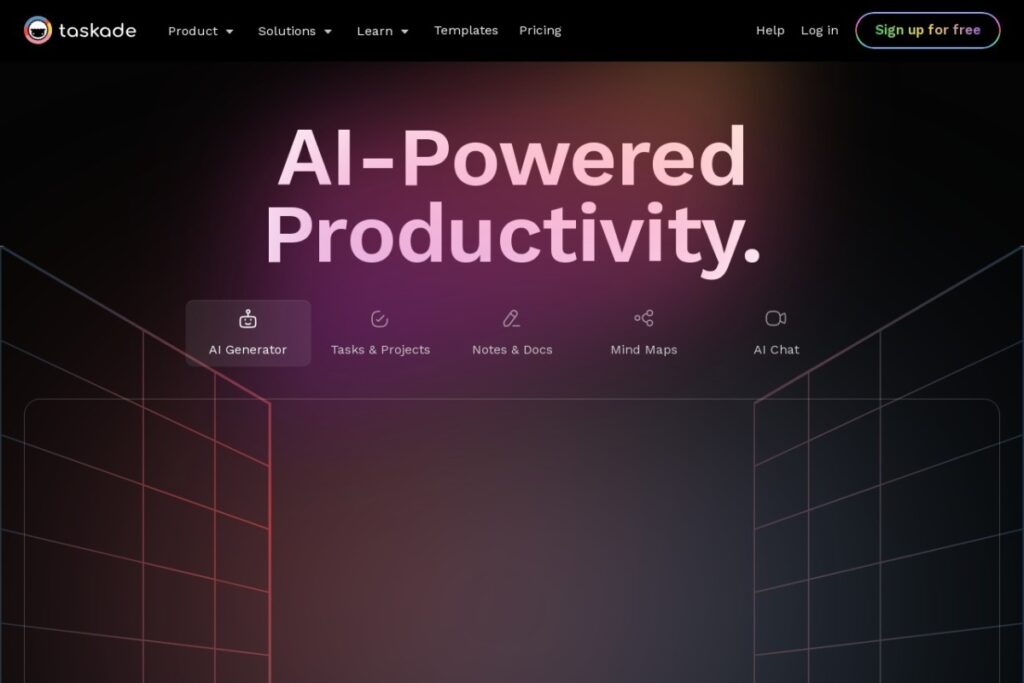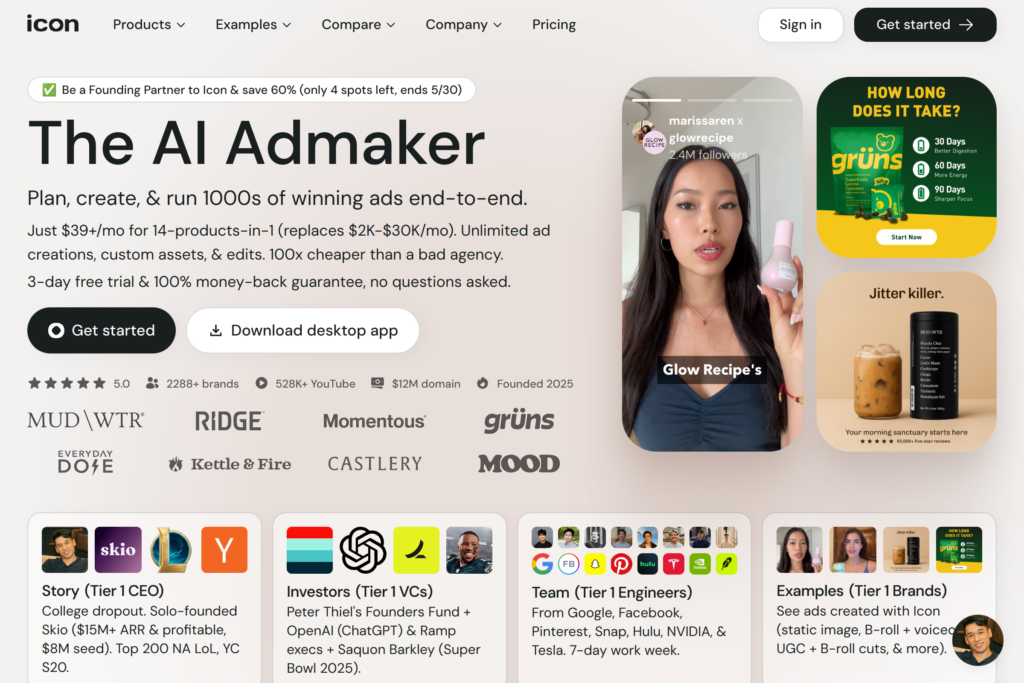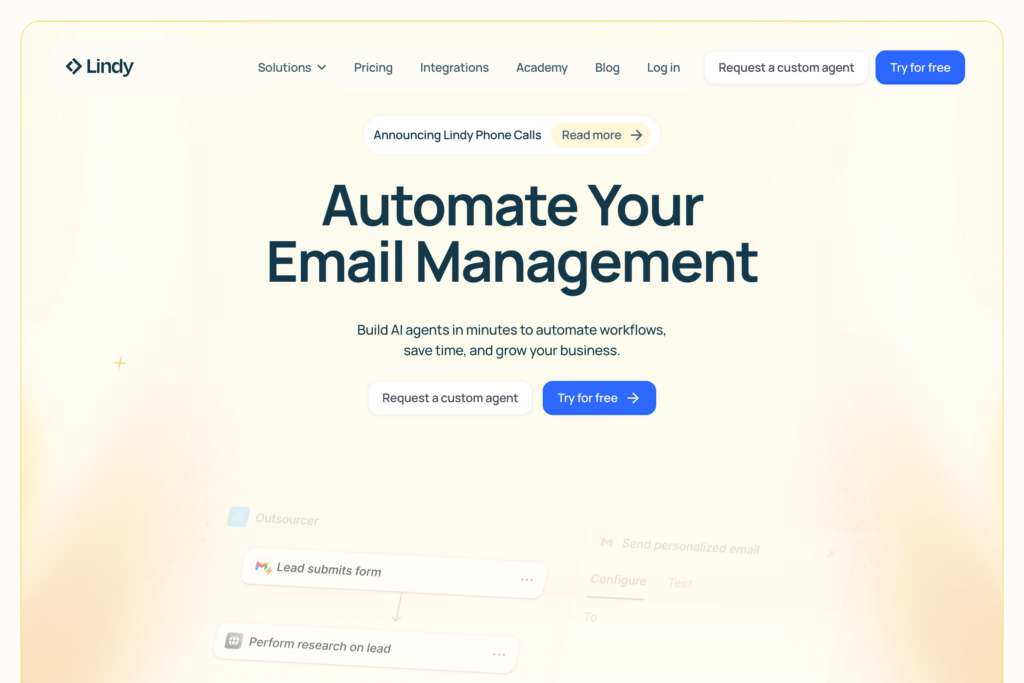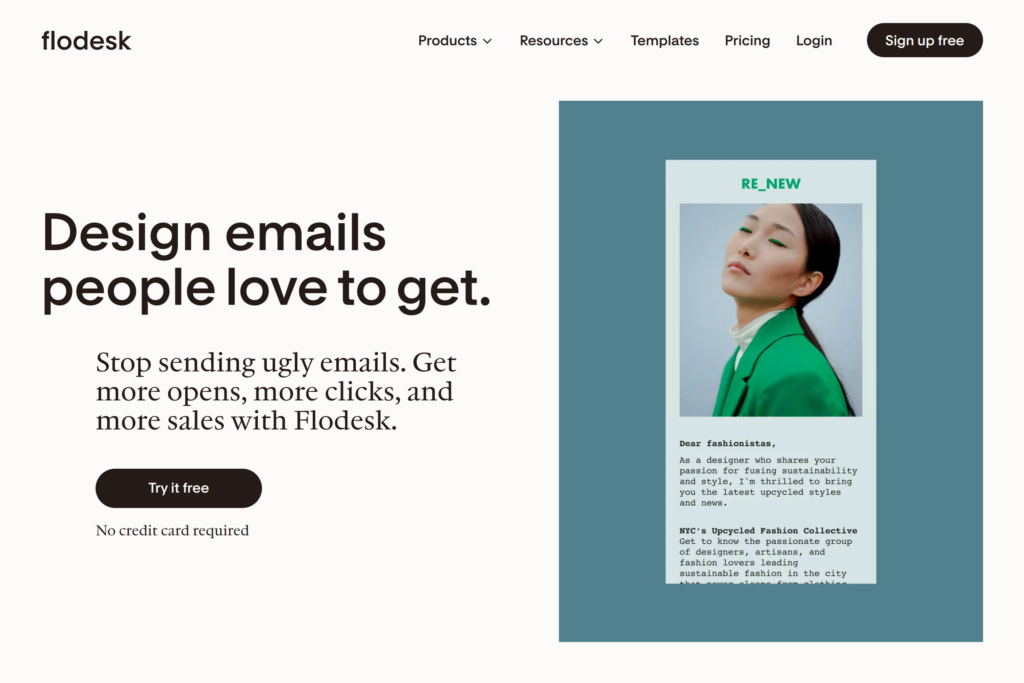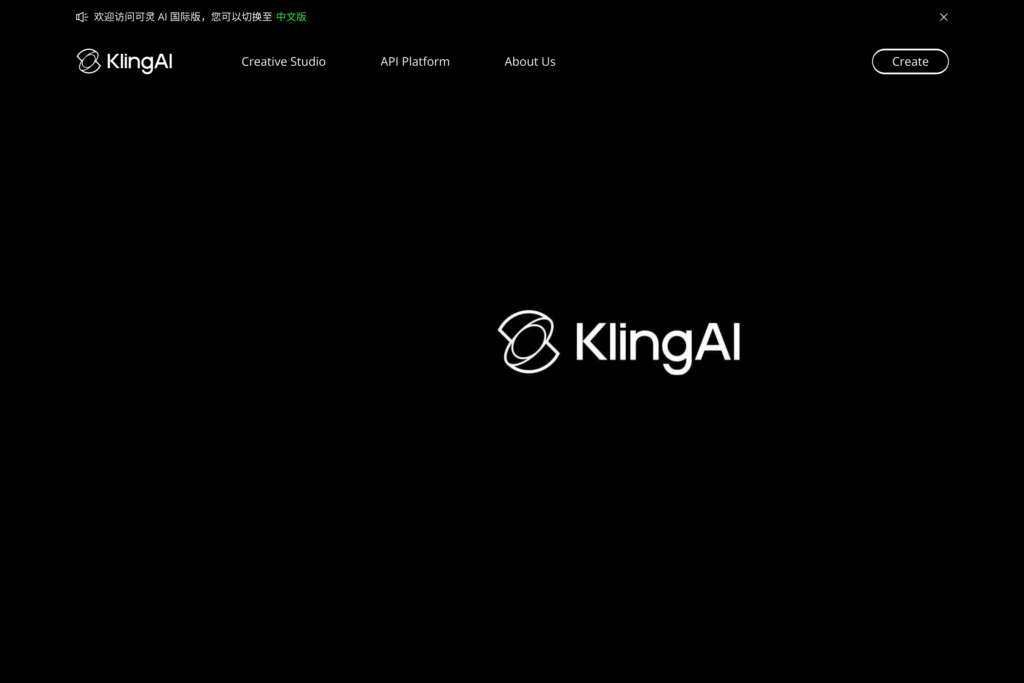Taskade combines AI-powered task management with collaborative workspaces to help teams and individuals organize projects, automate workflows, and boost productivity. The platform integrates traditional project management tools with AI agents that can handle repetitive tasks, generate content, and provide instant assistance. Through features like mind maps, task lists, and real-time collaboration, Taskade creates a unified space where work gets done efficiently.
Teams can customize AI agents for specific needs, whether it’s marketing, project management, or content creation. The platform offers multiple ways to visualize work – from Kanban boards to Gantt charts – while maintaining seamless communication through built-in video chat and file sharing. With cross-platform accessibility and real-time updates, team members stay connected and aligned on projects regardless of their location.
Small businesses, remote teams, freelancers, and individuals looking to streamline their workflow will find Taskade particularly valuable. The combination of AI automation and collaborative features reduces the time spent on routine tasks while keeping projects organized and on track. Whether you’re managing client projects, creating content, or coordinating team efforts, Taskade provides the tools to work smarter and more efficiently.