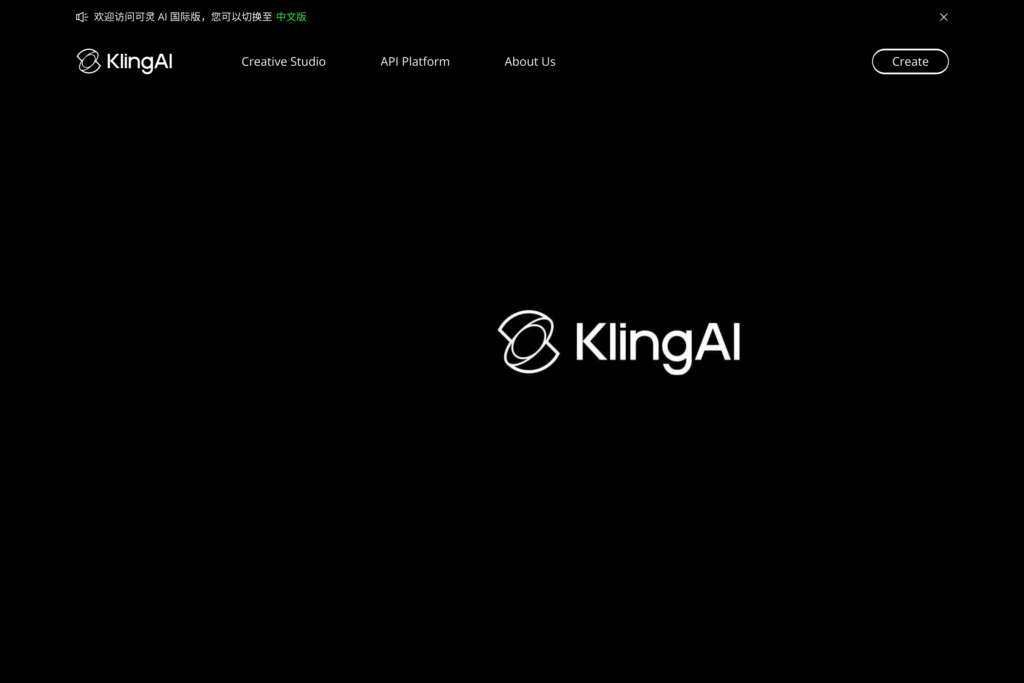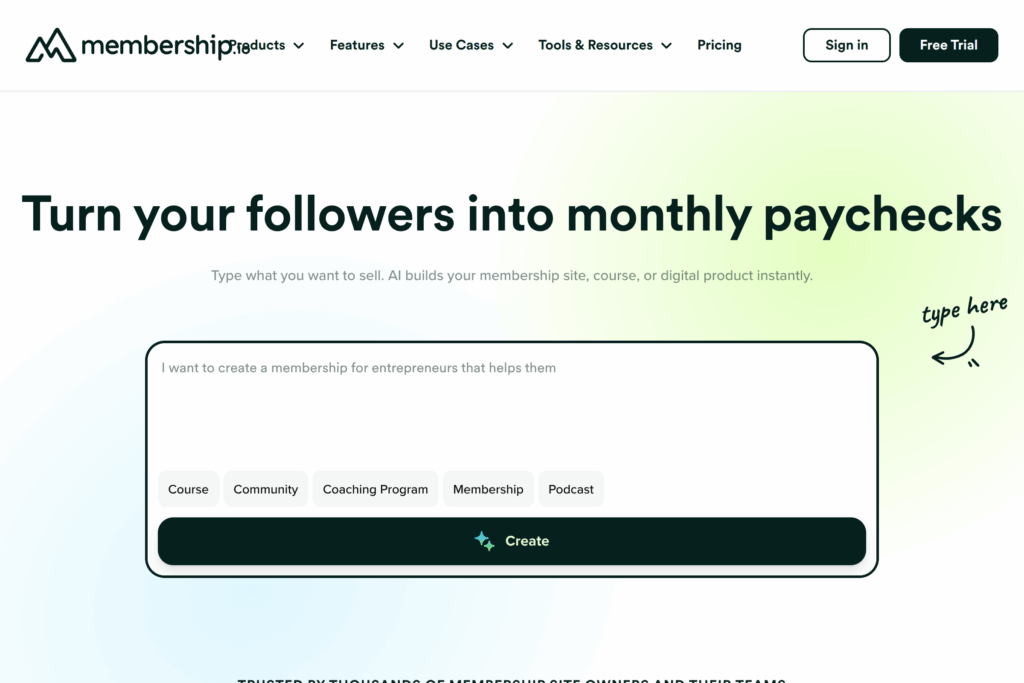Kling AI is a comprehensive AI-powered platform for creating videos and images from text descriptions or existing images. The service combines multiple AI models for generating, editing, and enhancing visual content, with features like text-to-video conversion, image-to-video transformation, and specialized tools for lip syncing, motion control, and visual effects.
The platform serves content creators, marketers, educators, and businesses who need to produce high-quality visual content efficiently. Its straightforward interface makes it accessible to users of all skill levels, while offering advanced features for professionals who need precise control over their outputs. Free daily credits let new users test the service, with paid plans available for those requiring higher volume or professional features.
What sets Kling AI apart is its ability to generate videos up to 1080p at 30fps, with precise control over camera movements, transitions, and motion effects. The platform’s Multi-Elements Editor allows users to modify specific parts of videos using text prompts, while the image editing suite includes tools for inpainting, expansion, and style transformation. For developers, Kling AI offers API access to integrate these capabilities into their own applications.