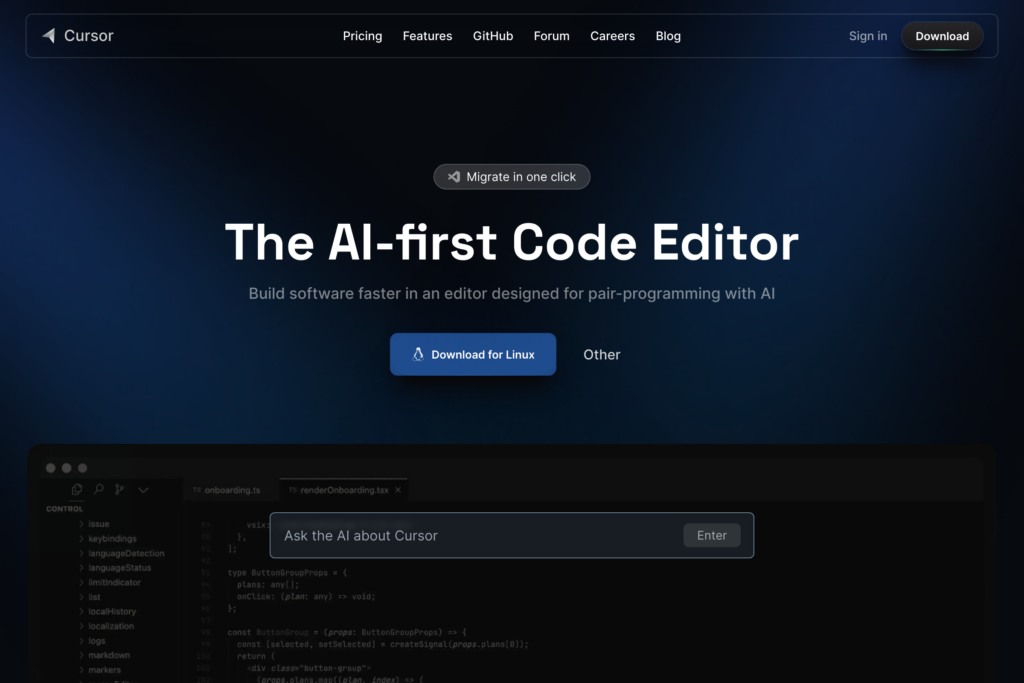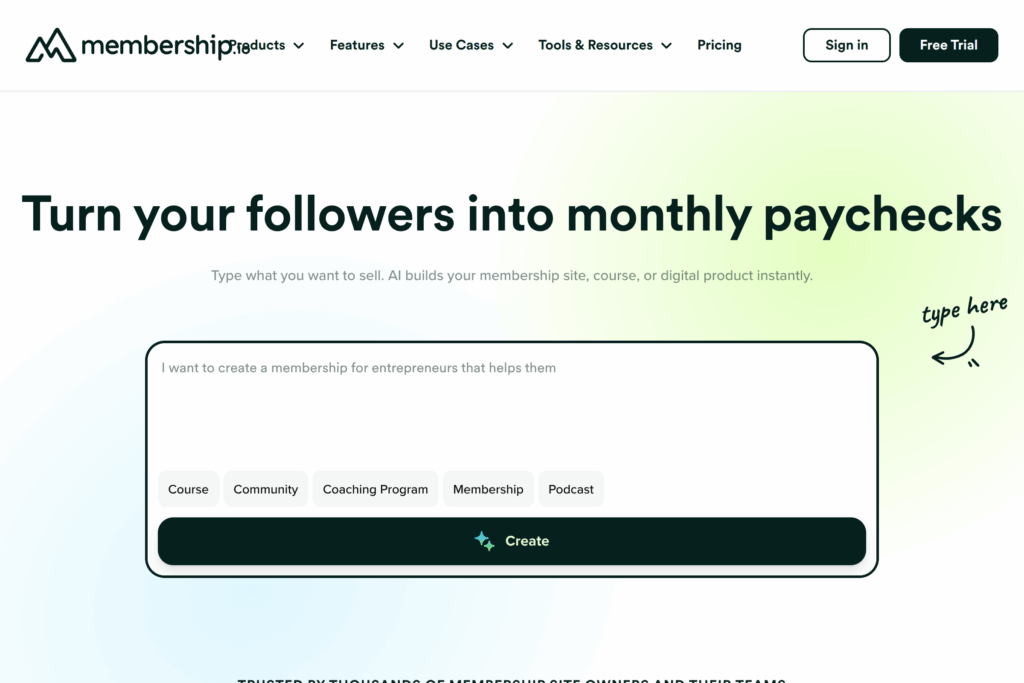Cursor is an AI-powered code editor that combines the familiar interface of VS Code with advanced AI capabilities. It helps developers write, modify, and understand code faster by providing intelligent suggestions, automated error detection, and natural language interactions. The editor integrates with popular AI models to offer features like code generation from plain English descriptions, smart code completion, and automated bug fixing.
For software developers and technical teams, Cursor streamlines daily coding tasks through its AI assistance. You can ask questions about your codebase, get instant explanations, and apply suggested changes with a single click. The editor includes helpful features like multi-line code completion, automated documentation generation, and the ability to search the web for relevant coding information without leaving your workspace.
Whether you’re building new applications, maintaining existing code, or learning a new programming language, Cursor makes the process more efficient. Its AI capabilities help reduce repetitive tasks, catch potential issues early, and provide contextual help when needed. The editor maintains compatibility with VS Code extensions while adding powerful AI features that can significantly speed up development workflows.